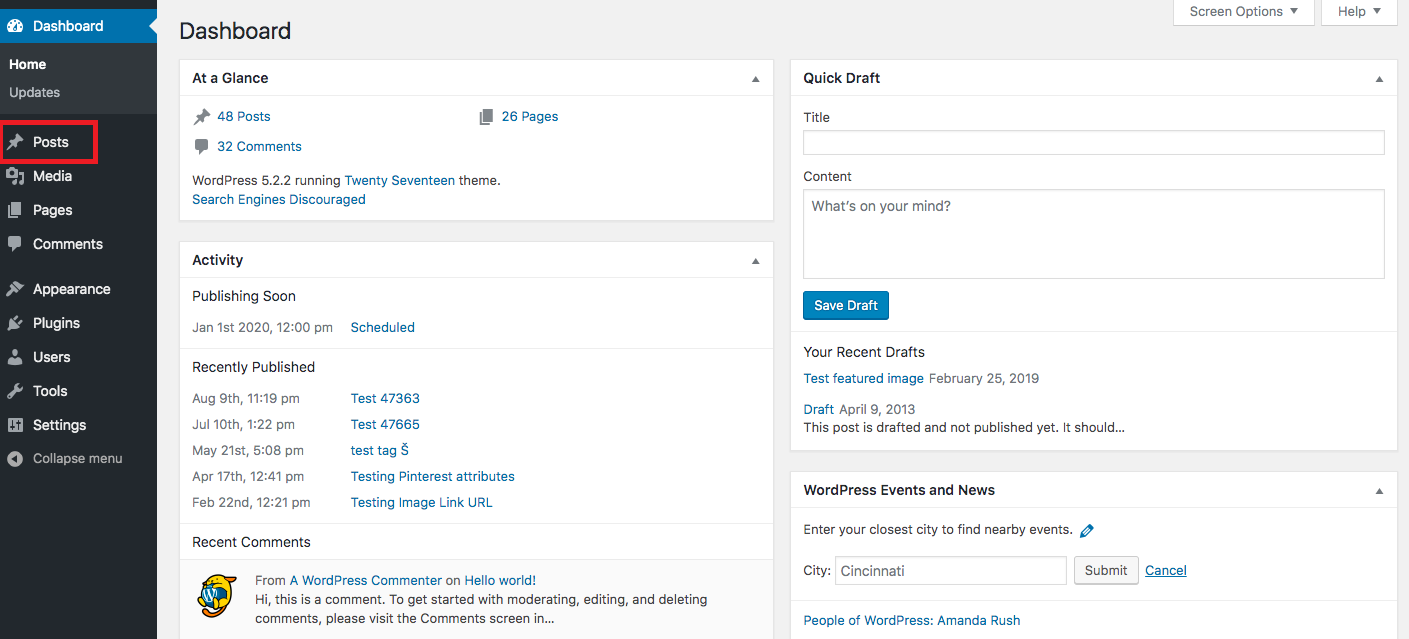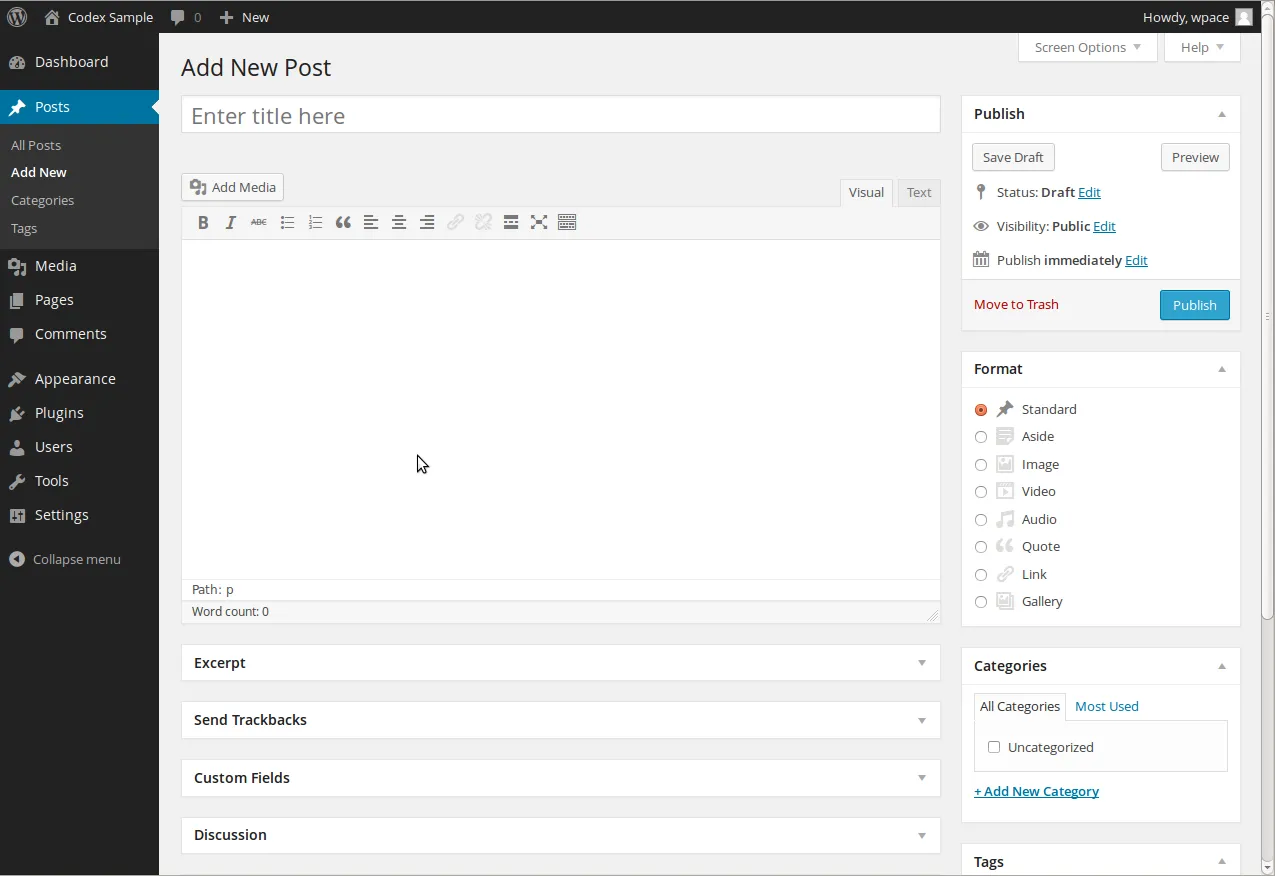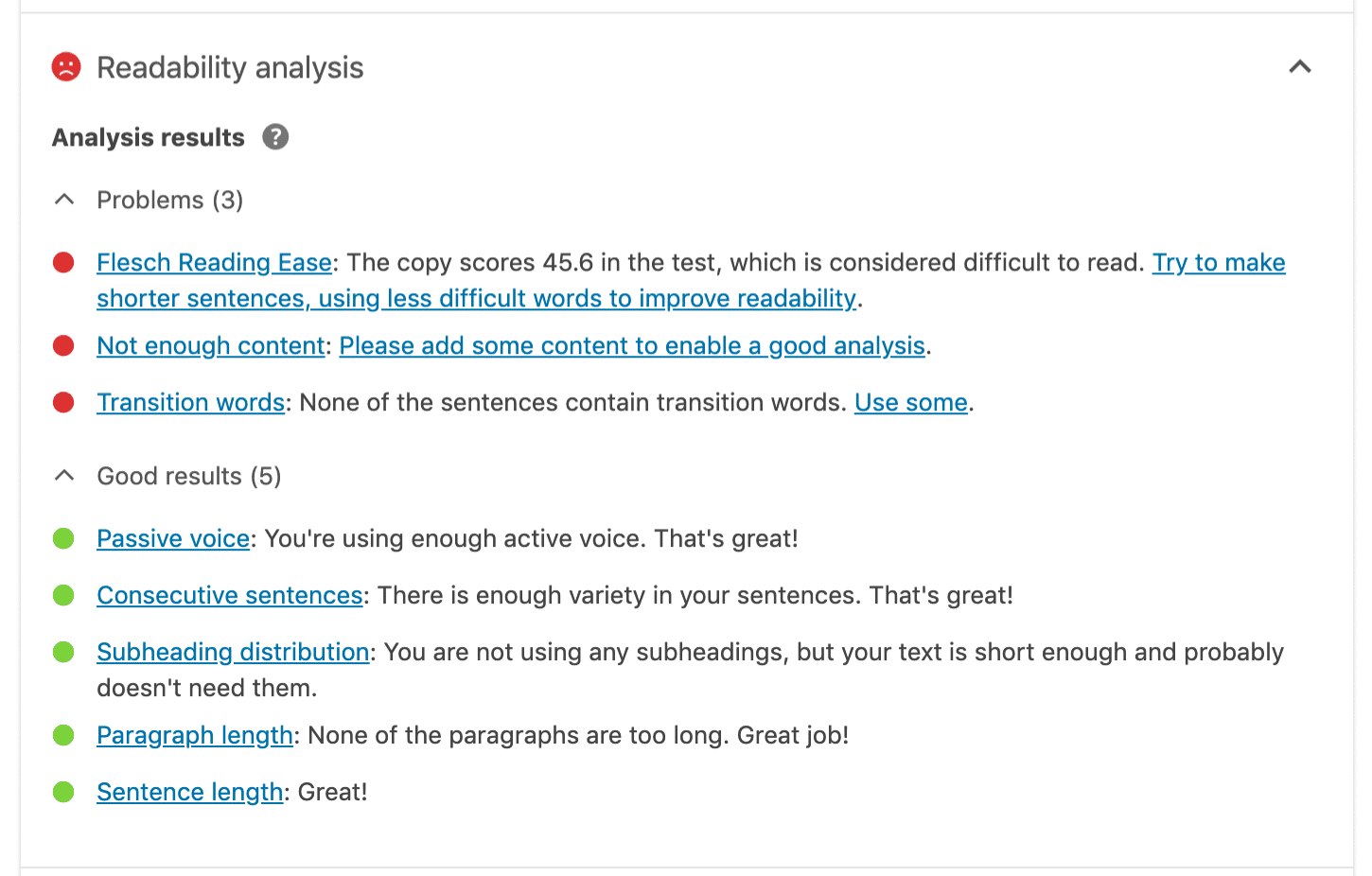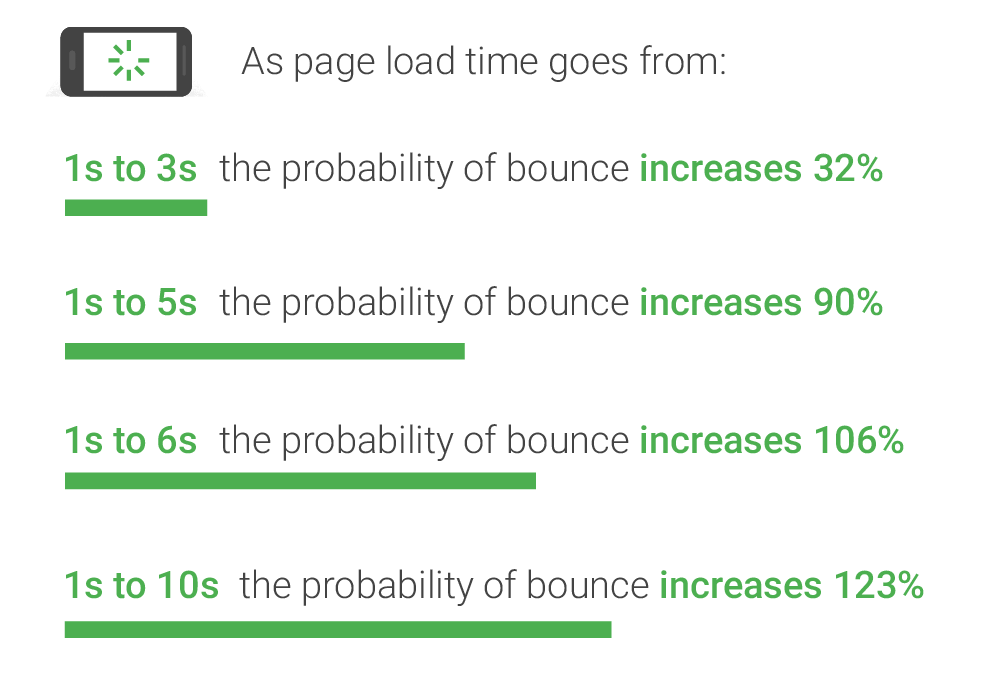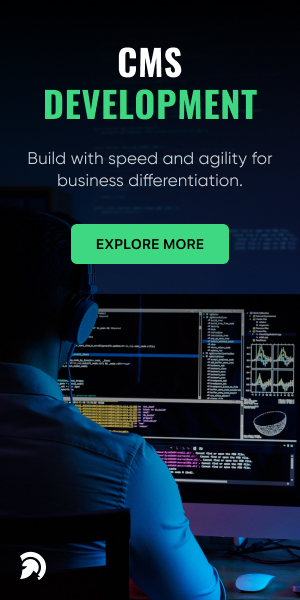You don’t need any coding knowledge to run your website on WordPress. Besides, WordPress has plugins for almost everything, that allows you to increase your site’s functionality. WordPress is the most popular CMS (content management system) that can help you create and manage your website. WordPress powers 35% of the internet in 2020, up from 33% in 2019.
If you consider only CMS websites, then around 60% of them are built on WordPress. This is probably why the demand for WordPress web development services is rising constantly.
If you are thinking of starting your website, WordPress is inevitably the right choice. Here are ten reasons why you should use WordPress for your CMS website and web applications.
1) You Don’t Need Any Coding Knowledge to Create CMS
WordPress has a plethora of templates to choose from. Choose the one that reflects your style and can make your CMS shine, and you are good to go. But wait, there’s more to what you can do in WordPress without any coding knowledge, such as:
- Modify your site’s design and layout: Once you find a theme that suits your business, you can start customizing its design and layout. While people with coding knowledge can directly edit the code to customize the theme, you can use plugins to do the same without any coding knowledge.
- Add complex functionality: When creating a CMS, you might want to capture visitors’ email id, provide article suggestions, or arrange your blogs as per the category. You can do all of this with plugins. There are plenty of free and premium plugins to choose from.
- Troubleshoot your website: While it’s rare to see a broken page or error when using WordPress. Even if you encounter any issue in your WordPress CMS, it’s relatively easy to fix. Besides, there are plenty of troubleshooting guides that you can look up to.
- Backup and migrate your website: Irrespective of which platform you use, backing up your website is vital. It ensures you don’t lose your content. Another benefit of backup is that you can revert to an earlier version of your site if something makes the new one unusable. You can even migrate your website from one server to another without any coding knowledge.
2) Its Basic Version is Free
WordPress has both free and premium versions. The free version is enough for you to start with a content management system. The primary benefit of using the free version of WordPress is that you can analyze whether it is the right platform for you or not without any commitment.
However, the features in the basic version are very limited. You only get access to dozens of free themes, a pre-installed SSL certificate, and three GB of storage space.
There are even different pricing plans depending on the size of the business. For instance, if you are a freelancer launching your content management system, you can choose the premium version. If you are a small business looking to promote your website via a CMS, choose the business plan.
3) Simplified Content Creation
Creating and publishing content with WordPress is easy. All you need to do is head towards the posts section in your dashboard menu. You will find everything you need to write and publish a new post.
You will find text editors, formatting tools, and options to upload media files in the posts section. You can also save your content as a draft so you can come back later and edit it.
You can also schedule your posts or change the visibility (public or password protected). These options can be found under the publish section.
4) It is Easy to Learn
Whether you are launching your first website or don’t have enough time to spend on learning the platform, WordPress is the right choice. Sure, there are many things to learn in WordPress, but since you are launching a CMS, you can get started within a few minutes.
In case you need any help, you can browse through WordPress support and forum. Also, there are plenty of articles and videos on YouTube on how to use WordPress.
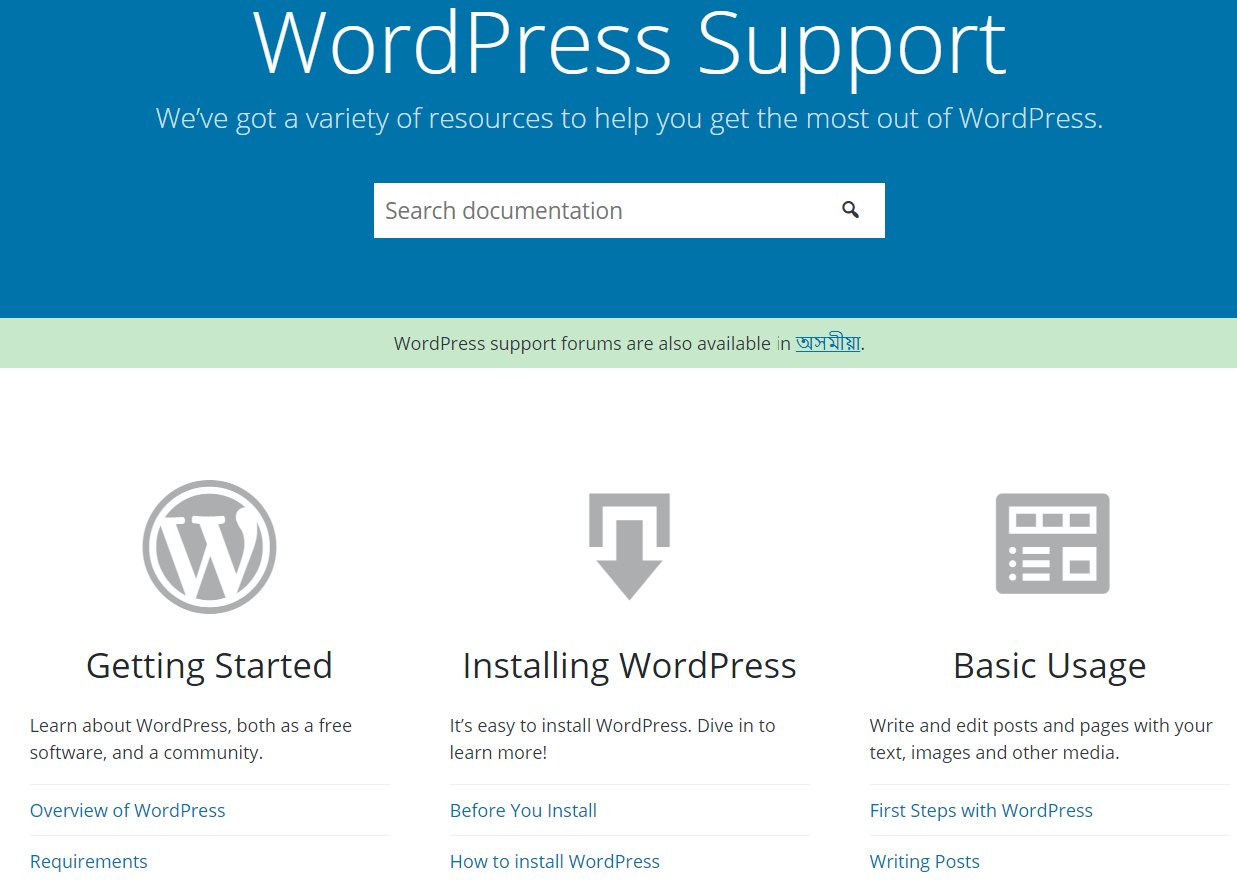
However, to become an expert, you will need to spend a lot of time on the platform. Or you can outsource the work to WordPress web development services companies to save time and get a professional website.
5) WordPress is SEO-Friendly
No matter how great your website’s content is, if it does not rank on the top of the search engine results page (SERPs), you won’t receive enough incoming traffic.
So SEO (search engine optimization) is something that you need since the inception of your site. WordPress makes this easy with its built-in tools that help you determine how SEO friendly your content is.
You can also install plugins like Yoast SEO to enhance your SEO game. It has a free version that allows you to follow the basic search engine optimization tactics, such as add one keyword, write a meta description, ensure indexation, set canonical URLs, and analyze your content’s readability.
6) It is Easy to Scale as Your Business Grows
As your traffic grows, you will need a website that can handle tons of users at once. This is why WordPress is the best IT solution for CMS websites.
Being the biggest CMS platform, WordPress is built to manage a big surge of traffic at any given time. So you won’t have to worry about your website crashing or slowing down.
Over time, you might even want to add new things to your website. Maybe a membership section where you post members-only content or a monthly quiz to know your visitors better. Whatever the case may be, you can always customize your theme’s code to add the new features or use a plugin.
7) WordPress Has Plugins for Almost Everything
There is a reason why WordPress is considered as one of the best IT solutions in the market. Whether you want to do SEO, add contact forms, or improve your site’s security, there’s a plugin for it. WordPress has over 57,380 plugins, most of which are free.
Some of the key aspects for which you will need a plugin include:
SEO to increase your site’s ranking
Top plugins include:
- Yoast SEO
- All in One SEO Pack
- Rank Math
- The SEO Framework
Contact forms to capture your visitor’s information
Top plugins include:
- WPForms
- Ninja Forms
- Formidable Forms
- Gravity Forms
Newsletter plugin to build your email list
Top plugins include:
- Newsletter
- MailChimp
- Mailjet
- MailPoet
List category post to arrange blogs within a particular category
Top plugins include:
- WP Categories Widget
- List Category Posts
- Category Post Widget
- ContentViews – Post Grid & List for WordPress
Related posts to encourage users to spend more time on your site
Top plugins include:
- Yet Another Related Posts Plugin (YARPP)
- Contextual Related Posts
- Related Posts for WordPress
- Inline Related Posts
Analytics to track and measure your site’s performance
Top plugins include:
- MonsterInsights
- ExactMetrics
- Analytify
- WP Google Analytics Events
While these are just a few top names, make sure to read the plugin’s description to ensure it fulfills your needs.
8) It Supports Various Media Types
All the primary media categories: images, videos, audio, and documents are all accepted. Here are some of the formats that WordPress supports:
Images
- .jpg
- .jpeg
- .png
- .gif
Documents
- .pdf (Portable Document Format; Adobe Acrobat)
- .doc, .docx (Microsoft Word Document)
- .ppt, .pptx, .pps, .ppsx (Microsoft PowerPoint Presentation)
- .odt (OpenDocument Text Document)
- .xls, .xlsx (Microsoft Excel Document)
Audio
- .mp3
- .m4a
- .ogg
- .wav
Video
- .mp4, .m4v (MPEG-4)
- .mov
- .wmv (Windows Media Video)
- .avi
- .mpg
- .ogv (Ogg)
- .3gp (3GPP)
- .3g2 (3GPP2)
Though WordPress does not support formats like SVG (XML-based vector image), there are good solutions to combat this. For instance, this tutorial on how to enable WordPress SVG support provides ways to upload SVG files in WordPress.
9) WordPress is Optimized for Speed
If you are new to blogging, you must know that Google uses speed as a ranking factor. If your website takes too many seconds to load, you will likely see a decline in your organic rankings. Fortunately, you won’t have to worry about it when you are using WordPress.
For instance, you can install a light-weight theme to reduce the size of your page. You could also add a plugin to optimize your site’s images or enable caching to load the pages quickly.
Another benefit of a fast loading site is that it reduces the bounce rate. According to Google, as your page load time goes from 1s to 3s, the probability of bounce increases by 32%. And as it goes from 1s to 6s, the likelihood of bounce increases by 106%.
The higher your bounce rate, the lower your ranking will be. Therefore, take advantage of Gzip compression, advanced caching, optimize media files, and minify CSS and JS files.
10) Simple Integrations
As mentioned above, WordPress is the most popular CMS platform out there. Apart from thousands of plugins and widgets, you can also integrate things like email marketing software, social media schedulers, and other tools that you need to run your CMS successfully.
Since WordPress is so popular, most of the tool owners know that their prospective customers might already be using it. Hence, you will most likely find easy ways to integrate third-party apps in WordPress.
Final Thoughts
For bloggers and businesses who want to grow their blog, WordPress is a perfect choice. Not only you don’t need any coding knowledge to run your website, but you get great advantages like plugins, themes, and free tools. If you are not sure how to create your CMS website, you can consider hiring WordPress web development services.