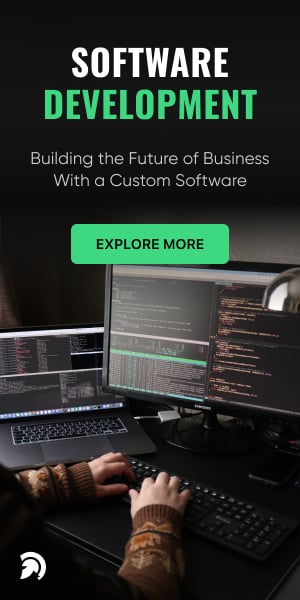iOS 14 is undoubtedly one of the most extensive iOS upgrades that Apple has ever released. Want to know why? In this blog, we will describe to you about Apple’s new operating system and how it will affect various app developers globally.
In June 2020, Apple unveiled iOS 14 at WWDC discussions and revealed a range of new features and updates to the iPhone OS. Later on September 17, 2020, the new mobile operating system was released. iOS 14 is the fourteenth and latest important arrival of the company-developed iOS mobile operating system.
The release was unusual as it did not go live next to the other upcoming new iPhones. Therefore, the latest iPhone models for 2020 are most likely to have their debut pushed back to October.
The new iOS 14 expands the iOS with two choices that can fundamentally improve the way the user interacts with the OS. We are talking about the home screen gadgets and the app drawer, which are the two essential features of Android.
Apple’s decision to release iOS 14 has affected numerous developers who were thinking about waiting to support iOS 14. Developers, who were often accused of defamatory app reviews of bugs, stressed that users would be doing the same.
Fortunately, developers can have a few long stretches of coverage between the current environment and the next one, where all of Apple’s SKAdNetwork monitoring experiences are. This cover will help to make a smoother transition, enable teams to work with the new tools, run UA in the new environment, and streamline opt-in rates for IDFA.
What are the modifications to iOS 14?
iOS 14 includes another brief that asks users if they would want to pick this form of targeted ad tracking. With the release of iOS 14, developers will currently have to ask players to choose to share their usage data directly. At this point, multiple advertising identifiers will not be accessible. By this, the developers will have to follow the users in ad campaigns, build performance dashboards at the user level, monetize through ads, etc.
Here are some of the latest features in iOS 14.
Apple has added over 250 new features to iOS 14. In this blog, we are going to explore the new iOS maturity that comes from both the new and traditional features, and how iPhone experience could shift.
- Picture in Picture FaceTime: If you swipe out of a FaceTime call, it will instantly minimize a Picture in Picture window that appears to be available while you access other applications. With this, you and the other person you’re talking to can resume your chat without the iPhone being otherwise unusable.
- Compact Phone Calls: Incoming calls, including FaceTime calls and calls from supported third-party applications, are the new compact interface feature that does not require a full screen.
- App Library: App Library arranges the apps in labeled groups to make it easy to locate them. In reality, all of your existing applications will now be found there, and any apps you update in the future will be placed there as well.
- Third-Party Default Apps: This new feature allows users to set up third-party email and browser apps as automatic alternatives to Mail and Safari. Although Apple built-in system-level compatibility, individual app developers need to add support to their end to take advantage of the feature.
- Search in Apps: You can find anything, right from your home screen. The Shortcuts Widget provides a fast search bar and alternate search modes: a lens that lets you search what you see from your camera; a voice search if you don’t feel like typing; and an incognito mode for an extra layer of privacy.
- Approximate Location Sharing: When an app asks for location permission, it will be marked as Precise: On or Precise: Off. You can open Settings > Privacy > Location Services and toggle Precise Location on or off for each app individually.
- Back Tap: This app enables you to customize double and triple taps on the back of your iPhone to use for Shortcut Automations, Security Tools and iOS System Actions.
- Exposure Lock: Users can lock the exposure compensation quality for images and videos for a complete camera session. At the same time, the camera focus and exposure for a single shot can also be locked.
- QuickTake Video: This feature allows you to record video by holding down the shutter button in photo mode so that you can record a video moment straight away without having to adjust camera settings.
- HomeKit Control Center: This feature enables you to secure pairing with devices and the ability to control individual devices. It also allows the grouping of many home automation systems into scenes that make it easier to monitor every automation device in different situations.
- Custom Widget Stacks: This feature includes a variety of app widgets that you can browse through on your own, or let your iPhone dictate the app to show you and when -depending on how you use your phone.
- Apple Music Autoplay: When you enable the Apple Music app, it will exhaust any queue songs, albums, and playlists you have selected, and then begin to play music continuously. The song is supposed to be similar to what you’ve already been listening to. It’s more like a shortcut to making a station focused on the last song on your playlist.
iOS 14: in-depth features guide
1) Home Screen Setup: App Library, Widgets, Hiding Apps
 Image Source: Macrumors.com
Image Source: Macrumors.com
2) Compact Interface: Phone Calls, FaceTime, Siri, and many more
 Image Source: Macrumors.com
Image Source: Macrumors.com
3) Privacy Features: Approximate Location, Clipboard Access Warnings, Limited Photos Access, and Many More.
 Image Source: Macrumors.com
Image Source: Macrumors.com
4) Photos and Camera: QuickTake Shortcut, Photo Captions, Mirrored Selfies, and Many More.
 Image Source: Macrumors.com
Image Source: Macrumors.com
5) Messages: Pinned Chats, Inline Replies, Mentions
 Image Source: Macrumors.com
Image Source: Macrumors.com
6) Safari: Privacy Report, Built-In Translation, Compromised Password Alerts and Many More.
 Image Source: Macrumors.com
Image Source: Macrumors.com
7) Sleep Features: Sleep Mode, Wind Down, Sleep Tracking, and Many More.
 Image Source: Macrumors.com
Image Source: Macrumors.com
8) Translate: Apple’s Built-In Translate App That Works With 11 Languages
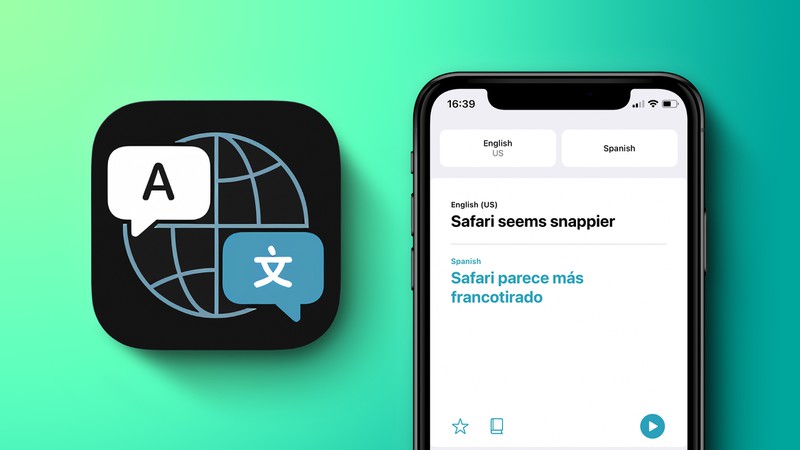 Image Source: Macrumors.com
Image Source: Macrumors.com
9) Maps: Cycling Directions, Guides, Refine Location, and Many More.
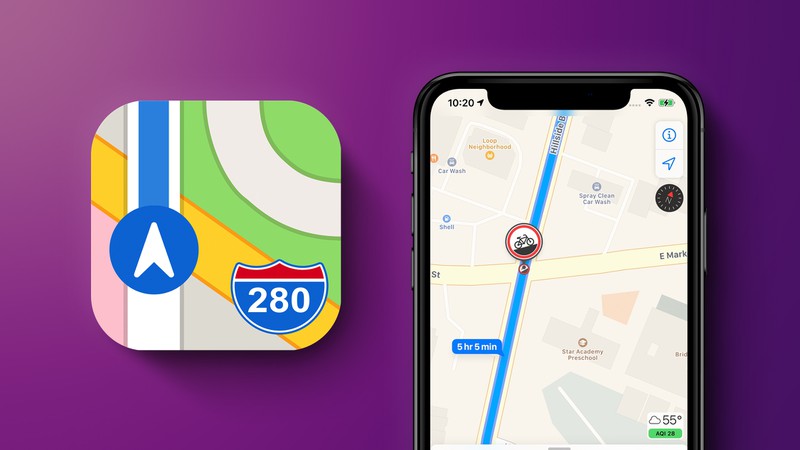 Image Source: Macrumors.com
Image Source: Macrumors.com
10) New AirPods Features: Spatial Audio, Better Automatic Device Switching, Battery Notifications, and Many More.
 Image Source: Macrumors.com
Image Source: Macrumors.com
11) Magnifier: Gets Overhauled UI and New Features, Can Be Added to Home Screen
 Image Source: Macrumors.com
Image Source: Macrumors.com
How will iOS 14 affect app developers?
Several iOS developers are surprised by the release of iOS 14, and there is a rush to warn users that upgrades to the latest operating system will tear down unsupported applications. Whereas, multiple developers shared disappointment that they couldn’t make a profit on the traditional planned release day for Apple’s new operating system.
iOS 14 features Android-style device support for home screen widgets. The iOS 14 features also introduce App Clips-bitesize portions of an application that lets you use your Apple ID to pay or sign in to help without downloading the entire application.
Below are the modifications which will significantly change the nature of iOS ads and user acquisition.
- The gap between paying and organic installations and sales will become more undefined.
- The quality of user acquisition will decrease.
- User-level ad processing on iOS will be technically challenging.
- Retargeting campaigns on iOS will no longer be achievable.
- Apple’s SKAdNetwork may turn into the most recent ad attribution “source of truth” for iOS as acknowledged by the most prominent players.
- Post-introduced events may be deductible for generally 24 hours.
- Ad Monetization proficiency is going to decrease rapidly.
How can studios prepare for iOS 14?
Although a large number of changes in iOS 14 are incredibly challenging, there are tasks that each team of developers will have to start to ensure that they are in a condition to adopt and develop with the most recent changes.
For instance, developers will have to take the time to ensure that their SDKs are updated. It’s hard to exaggerate the importance of being present, and we’re always astounded by the number of groups that let their SDKs slip out of date. Every iOS developer should update their SDK to oblige iOS 14, whether it’s for attribution, analytics, ad monetization, or something else.
All of your SDKs are valuable, but there are a few points that we feel is typically essential to organize:
- Attribution (Adjust, AppsFlyer, Brunch, Singular, etc.)
- Ad Mediation & Adaptors (AdMob, Applovin MAX, Ironsource, etc.)
- Google Firebase
- Analytics system (if needed)
- Describe how you can handle the execution of your SKAdNetwork and run the test on it.
Second, developers need to be encouraged to start managing their top-of-the-funnel. However, it will be incredibly challenging to improve on down-funnel activities such as sales, memberships, and late-game awards with iOS 14.
And finally, developers should reconsider raising their iOS budgets. Practically, everybody should upgrade their SDK to oblige iOS 14, whether it’s for assignment, analytics, ad monetization, or something else.
Developers have to keep thinking on how to obtain authorization to track users. Although the user-accepted response is predictable across apps and guided by Apple, users still have a chance to embed their own message to customers at the bottom of the request, despite having complete control over the context in which they are asking. Therefore, make sure your players are satisfied with the user experience up to that point and make sure they appreciate why tracking will enhance the experience.
Here are a few things that various studios are focusing on getting ready for the upcoming updates to iOS 14:
- Remaining in daily contact with developer partners, ad networks, mobile measurement partners, and tech teams to see practices, exchange learning, and improve marketing strategies for these accelerated changes.
- Drawing last-minute data from additional sources, such as Facebook, once teams commence their final executes.
- QA for updates and observing Apple for late-breaking guidelines and modifications.
Conclusion
The biggest thing in iOS development is an innovation, so it’s essential that all the iOS developers have to be flexible in the coming days to adapt to this game-changing upgrade to the iOS world.
Developers also realized that Apple was seeking to restrict Epic’s App Developer accounts, including those for its associated game development platform, Unity, and Epic’s ability to support the user by signing in to Apple.
This blame game tactic on Apple’s part has made it clear to developers that Apple is prepared and ready to use developers’ dependence on Apple’s tools to rebuff any developers who break the rules.
Surprisingly, the manner in which Apple has been the focal point of antitrust investigations in its App Store business has demonstrated how the company has made exceptional transactions in the face of its claims that the App Store is a “fair battlefield.”