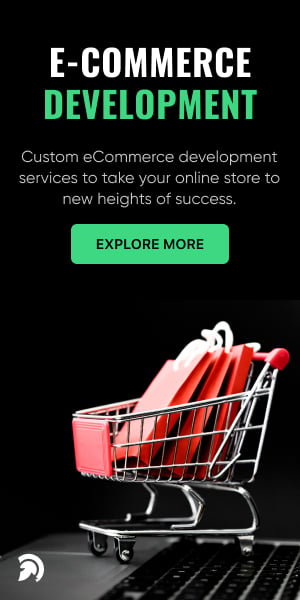Key Takeaways:
- Significance of Online Advertising for eCommerce Businesses
- What are Social Media Catalog Ads?
- What You Need To Get Started
- How to Optimize Social Media Catalog Ads to Boost Sales?
- Elevate Your Sales with Strategic Catalog Ad Optimization
In the ever-evolving landscape of eCommerce, staying ahead of the competition is imperative. One strategy that has proven to be exceptionally effective is harnessing the power of social media platforms for advertising. Social Media Catalog Ads on platforms such as Facebook, Snapchat, TikTok, Twitter, and Pinterest have emerged as game-changers among the many available advertising methods. These dynamic and visually appealing advertisements allow eCommerce businesses to display their products to a vast and engaged audience.
In this article, we will delve into the significance of social media marketing for eCommerce businesses, explore the nuances of Catalog Ads on various social media platforms, and provide expert insights on optimizing these ads to boost sales.
Significance of Online Advertising for eCommerce Businesses
The eCommerce industry has seen unprecedented growth in recent years, with more consumers shifting their shopping preferences online.
In Q1 of 2023, the average CTR for social media ads was 1.2%.
This trend has created a lucrative chance for businesses to increase their online presence and tap into a global market.
However, with increased competition, it has become crucial for eCommerce businesses to implement effective strategies. Social Media advertising offers numerous advantages, such as:
Broad Reach

Through social media advertising, eCommerce businesses can reach a global audience, significantly breaking geographical barriers and expanding their customer base.
Cost-Effective
Compared to old advertising methods, social advertising is often more cost-effective. Businesses can allocate their budgets more efficiently and track the performance of their campaigns in real time.
Targeted Marketing
Social advertising allows businesses to target specific interests, demographics, and behaviors, ensuring that the most relevant audience sees their social media ads. This precision increases the likelihood of conversions.
Measurable Results
Unlike traditional advertising, social campaigns provide detailed metrics and analytics. Businesses can measure the success of their ads, allowing for continuous improvement and optimization.
Flexibility
Social advertising offers flexibility regarding ad format, duration, and budget. This adaptability enables businesses to tailor their campaigns to suit their objectives.
What are Social Media Catalog Ads?
Catalog Ads represent a specialized form of social advertising meticulously crafted to cater to the needs of eCommerce businesses.
They are a potent tool for businesses to curate visually enticing product listings strategically showcased across diverse social media platforms. Each platform has devised its iteration of Catalog Ads, thoughtfully tailored to align with its unique user demographics and features.
These advertisements empower eCommerce ventures by presenting their products in a captivating and structured format that resonates with the preferences of their target audience.
Whether the dynamic carousel ads on Facebook, visually compelling swipeable catalogs on Snapchat, or the short, engaging video format of TikTok Catalog Ads, each platform offers a distinct canvas for businesses to paint their product stories.
What You Need To Get Started
No matter where you plan to advertise, you’ll need a few essential things:
- List of all the things to sell. This list can come from your website or be in the form of a spreadsheet. It should include every item you want to sell, including all the different versions of each item.
- Good pictures of your products/stuff. It’s best to have high-quality images of your products. Think about having several pictures of each item, and aim for an image size of around 500×500 pixels.
- Details about your products. It includes things like how much they cost, their unique codes (SKUs), and any other essential details you want people to know about them.
Besides these, it’s also important to consider your budget, who you want to reach with your ads, and what you want to achieve with them. Consider the measurements you’ll use to determine if your ads are working well. Planning all of this before you start advertising is a good idea.
Each platform has its process for creating ads and eCommerce catalog management, so here’s a general overview of how to set up your catalog on each platform:
Facebook Catalog Ads
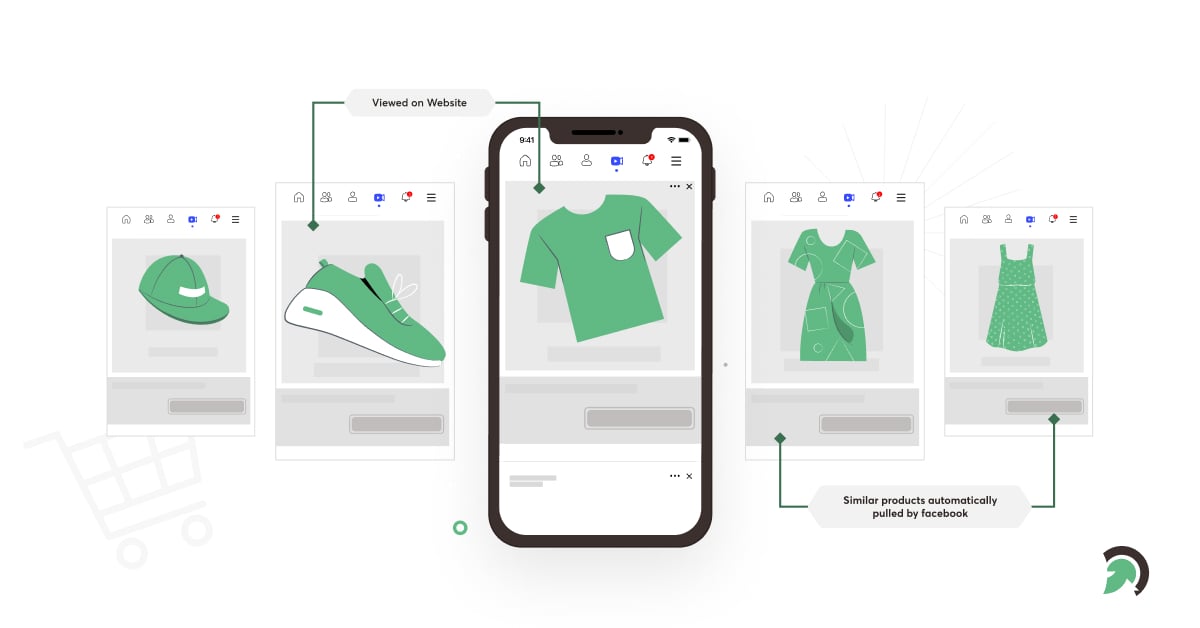
Through Facebook advertising, you can reach 240 million users in the USA. Facebook Catalog Ads allow businesses to showcase their products in a scrolling format, making it easy for users to browse through multiple items. These highly customizable ads can target specific audiences based on their interests and behaviors.
How To Set Up Facebook Catalog Ads?
- Create a Facebook Business Manager account if you haven’t already.
- Navigate to the Business Manager and click on “Commerce Manager.”
- Select “Data Sources” and then “Catalogs.”
- Click “Create Catalog” and choose the type of catalog you want (e.g., eCommerce).
- Configure your product feed by either manually uploading a data feed or using a platform integration like Shopify or WooCommerce.
Ways for adding items to Facebook catalog:
- Manual: You can add items individually using a form in Commerce Manager—just type in the details for each item.
- Data feed: If you have many items to add, you can upload a big file with all the details. You can do this once or set it up to happen regularly.
- Meta Pixel: This is a bit tricky and techy. It lets you bring in items from your website automatically. If you could be better with tech stuff, you might need a tech person to help set it up.
Here are some extra requirements if you’re using data feeds:
- The file must be in one of these formats: CSV, TSV, Google Sheets, or XML (RSS/ATOM).
- If you’re doing a one-time upload, the file can’t be more than 100 MB. If it’s a scheduled upload, it can be up to 8 GB. You can also use ZIP or GZIP files up to 30 GB, but huge files might take a while to upload.
- Keeping each data file under a million items is a good idea. If you have more, split them into smaller files.
- Each line or row in your data file can’t exceed 5 MB.
Snapchat Catalog Ads
Snapchat Catalog Ads are designed for the platform’s youthful audience. They allow businesses to display a collection of products within a single ad, encouraging users to swipe and explore more items.
How To Set Up Snapchat Catalog Ads?
- Create a Snapchat Ads account if you don’t have one.
- Go to the Snapchat Ads Manager.
- Click on “Catalogs” under the “Assets” section.
- Choose “Create Catalog” and set up your product catalog by uploading your product feed or using a partner platform integration.
Ways for adding items to Snapchat catalog:
- Using a CSV file, up to 500 MB
- From a data feed using any of the following:
- HTTP, HTTPS, SFTP, or FTP protocols
- CSV, TSV, TXT, or XML file formats
TikTok Catalog Ads
TikTok Catalog Ads leverage the platform’s short video format to showcase products engagingly and entertainingly. These ads often incorporate user-generated content and are ideal for reaching younger audiences.
How To Set Up TikTok Catalog Ads?
- Create a TikTok Business account if you haven’t already.
- Go to the TikTok Ads Manager.
- Under the “Assets” tab, click on “Catalogs.”
- Select “Create Catalog” and follow the prompts to set up your product catalog using a data feed or partner integration.
Twitter Catalog Ads
Twitter Catalog Ads feature product listings with images and descriptions directly within a tweet. This format is perfect for businesses promoting their products to Twitter’s active user base.
How To Set Up Twitter Catalog Ads?
- Twitter doesn’t have a built-in product catalog feature like other platforms, so you must create individual product posts.
- Share high-quality images of your products along with compelling descriptions and relevant hashtags.
- Consider using Twitter Ads to promote your product tweets to a larger audience.
Pinterest Catalog Ads
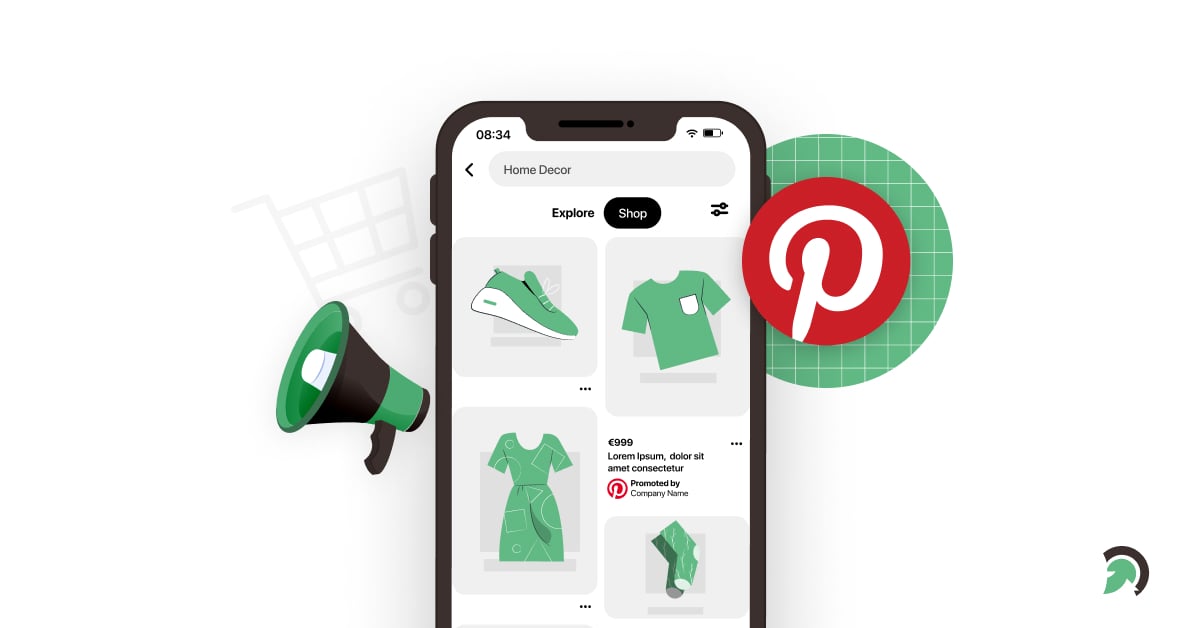
Pinterest Catalog Ads are tailored to the platform’s visual and discovery-focused nature. They allow businesses to create engaging pins featuring multiple products, making it easy for users to find and save items they love.
How To Set Up Pinterest Catalog Ads?
- Create a Pinterest Business account if you don’t already have one.
- Go to the Pinterest Ads Manager.
- Click on “Catalogs” in the left-hand menu.
- Select “Create Catalog.”
- Choose whether to upload your product data manually or use an e-commerce platform integration.
- Follow the on-screen instructions to set up your product catalog and configure your data feed.
Ways for adding items to pinterest catalog:
- Tab-separated (TSV)
- Comma-separated (CSV), XML (RSS 2.0, ATOM 1.0)
- Self-hosted on an FTP/SFTP server or
- set up an HTTP/HTTPS direct download link.
Pinterest also accepts compressed files like .zip, .giz, .gz, .bz2, and others. However, it does not support encrypted, password-protected compressed files. Google Drive and Dropbox feeds are also not supported.
Remember, you may need to comply with specific platform policies and guidelines related to eCommerce and product listings, so review and adhere to them to avoid any issues with your catalog listings.
How to Optimize Social Media Catalog Ads to Boost Sales?
Now that we’ve explored the significance of online advertising and the various eCommerce product catalog Ads available on social media platforms, let’s delve into how to optimize these ads effectively to boost sales.
1. Create Engaging Content
The key to attracting and retaining your audience’s attention is to create visually engaging content. High-quality images and videos highlighting your products in action can captivate viewers and encourage them to explore further. Captivate your audience by crafting visually appealing content that showcases your products effectively.
2. Use High-Quality Images and Accurate Product Descriptions
First impressions matter. Ensure all images are of the best quality, accurately representing your products. Pair them with clear and concise descriptions that highlight key features and benefits. Make a solid first impression with high-quality images and precise product descriptions.
3. Create Dynamic Ads like Carousel Ads
Utilize dynamic ad formats like carousel ads to display a range of products within a single ad. It allows users to browse multiple offerings, increasing the chances of finding something they desire. Enhance user engagement by incorporating dynamic ad formats like carousels.
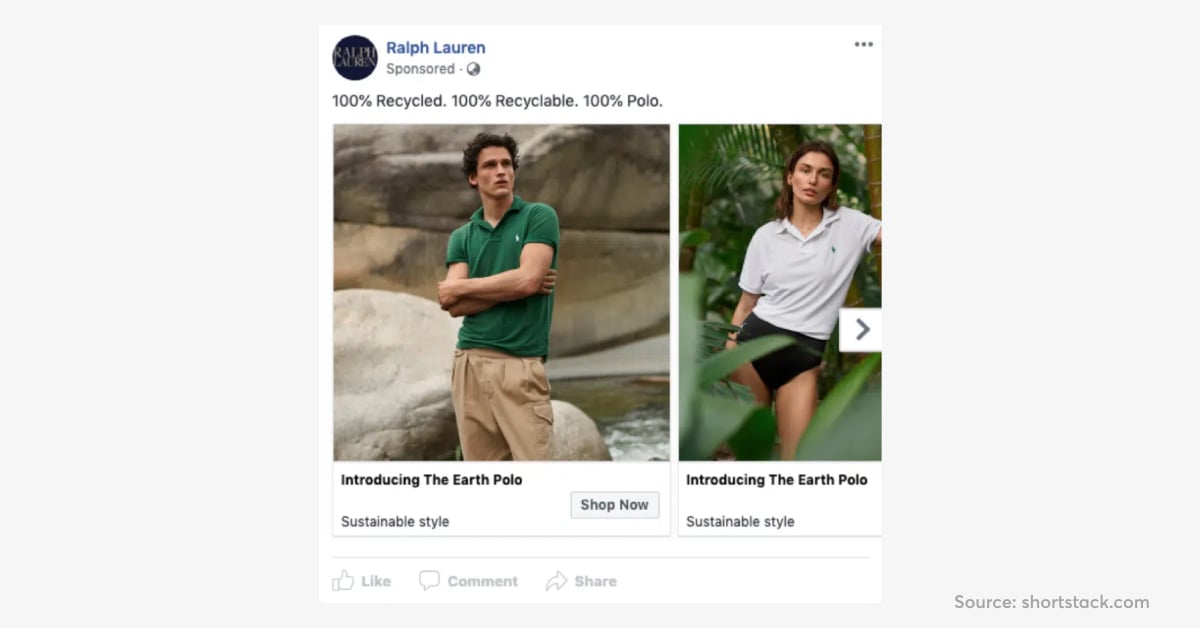
4. Target Specific Audiences Based on Behavior and Interests
Leverage the powerful targeting options provided by each platform. Segment your audience based on interests, behavior, and demographics to ensure your ads reach those most likely to convert. Maximize ad effectiveness by pinpointing your target audience based on their behavior and interests.
5. Implement Retargeting Strategies
Don’t let potential customers slip away. Implement retargeting strategies to re-engage users who have previously interacted with your website or products. Show them relevant ads to remind them of what they’ve shown interest in. Reclaim lost opportunities by employing retargeting tactics to re-engage with interested users.
6. Optimize Head Title & Description
Craft compelling headlines and descriptions that grab attention and communicate the value of your products. Use phrases and keywords that resonate with your target audience. Grab attention with attention-grabbing headlines and descriptions that resonate with your audience.
7. Mobile-Friendly Designs
Ensure that your Catalog Ads are optimized for mobile devices. Most social media users access these online platforms through smartphones, so your ads must be displayed flawlessly on mobile screens. Optimize your ads for mobile devices to reach users where they spend most of their time.
8. Highlight Special Promotions

Create a sense of urgency and excitement by highlighting special promotions, discounts, or limited-time offers in your Catalog Ads. Encourage users to take immediate action. Drive action by prominently featuring special promotions and time-sensitive offers.
9. Localize Campaigns (If Applicable)
If your eCommerce business operates in multiple regions, consider localizing your Catalog Ads. Tailor them to each target market’s preferences and cultural nuances for better resonance. Enhance ad effectiveness by customizing campaigns to suit specific regional preferences.
10 Social Proof (Reviews & Ratings)
Build trust with customers by showcasing reviews and ratings on your Catalog Ads. Positive feedback from previous buyers can sway hesitant shoppers. Instill confidence in your products by displaying customer reviews and ratings.
11. Collaborate with Influencers
Influencer marketing is a robust tool for promoting your products—partner with influencers in your niche to build authentic content that resonates with their followers. Harness the influence of industry experts to create authentic and relatable content for your audience.

Elevate Your Sales with Strategic Catalog Ad Optimization
Catalog Ads on social media platforms like Facebook, Snapchat, TikTok, Twitter, and Pinterest offer eCommerce businesses an exceptional opportunity to boost sales. By implementing these optimization strategies, you can create compelling and targeted advertisements that resonate with your audience, drive conversions, and elevate your sales.
So, if you’re ready to take your eCommerce business to new heights, don’t hesitate to contact us. Elevate your sales, maximize your ROI, and lead online advertising. Reach us today for digital marketing services, and let’s embark on a journey to digital marketing success. Your eCommerce success story begins here.