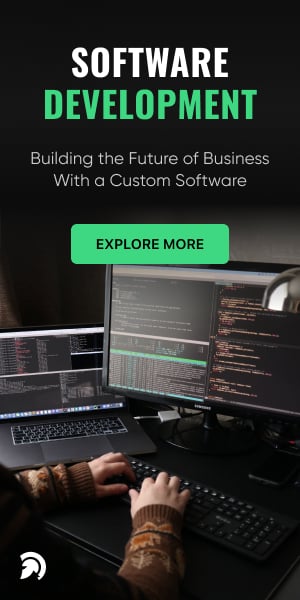Success in business means connecting with customers where they like to be. Be available and engage on platforms they prefer, showing that you understand and meet their needs. With a surprising user base of over 2 billion worldwide, WhatsApp has become a robust platform for businesses to communicate with customers.
With the launch of WhatsApp Business API, which offers many features specifically designed for businesses, communication has been taken to a professional level. One key aspect that enhances the significance of the WhatsApp Business API is its compatibility with API integration services. Let’s discuss the value of compelling customer communication in online businesses and how the WhatsApp Business API can revolutionize businesses.
Understanding WhatsApp Business API
What is WhatsApp Business API?
The WhatsApp Business API is a powerful tool enabling organizations and businesses to communicate on popular platform WhatsApp with their clients. It offers an efficient way for businesses to communicate, engage, and build customer relationships.
What are Key Features and Capabilities of Whatsapp Business?
It offers various essential features and capabilities that improve the business-customer communication experience.
It includes:
- Messaging Templates: Businesses can create pre-approved templates to send important updates, notifications, and customer support messages. It ensures consistency and saves time for both businesses and customers.
- Automated Messages: With the WhatsApp Business API, businesses can initiate automated messages to welcome customers, respond quickly to frequently asked questions, and offer personalized recommendations.
- Rich Media Support: The API supports various rich media formats like videos, images, and documents. Businesses can utilize such features to display their products, share promotional content, and provide detailed information to customers.
- Analytics and Insights: It provides businesses with valuable analytics and insights, allowing them to track message delivery, engagement rates, and customer response times. Such insights help businesses optimize their communication strategies and improve customer satisfaction.
Comparison with The Standard WhatsApp and WhatsApp Business App
| Feature | WhatsApp Standard App | WhatsApp Business App |
|---|---|---|
| User Type | General users | Business users |
| Profile Verification | Not available | Available |
| Business Profile | Personal profile only | Business profile with additional details like business name, category, address, and website |
| Messaging Features | Standard messaging features (text, images, videos, voice notes) | Standard messaging features plus business-related features like quick replies, automated messages, and away messages |
| Group Chats | Available for personal and business use | Available for personal and business use |
| Catalog Integration | Not available | Available (for showcasing products and services) |
| Business API Integration | Not available | Available (for larger businesses, enabling automation and integration with external systems) |
| WhatsApp Payments | Available (in some regions) | Available (in some regions) |
| Labels for Organization | Not available | Available (to categorize and manage chats) |
| Analytics and Insights | Limited | Available (through the Business API, offering metrics on messages, delivery, and response rates) |
| Multiple Devices | Available | Available (through WhatsApp Web) |
| Security and Encryption | End-to-end encryption | End-to-end encryption |
| Cost | Free | Free (with additional paid features for the Business API) |
WhatsApp Key Statistics
- AppFigures statistics indicate that 36 million downloads of WhatsApp were made in October 2023 alone.
- WhatsApp Business reached 200 million monthly active users in June 2023, a 4x increase from 50 million reported in July 2020.
- Businesses are increasingly utilizing the power of automated messages on WhatsApp. As per reports, 54% of users prefer to have marketing communications and order updates on WhatsApp.
- The success rate will be remarkable for businesses considering setting up a shop on WhatsApp. Research shows that 86% of users in Latin America and other countries are more likely to purchase from a brand if they are on WhatsApp.
Enhancing Customer Communication with WhatsApp Business API
The WhatsApp Business API is more than just a simple messaging tool. It allows businesses to interact dynamically with customers, enhancing their experience and building lasting loyalty.
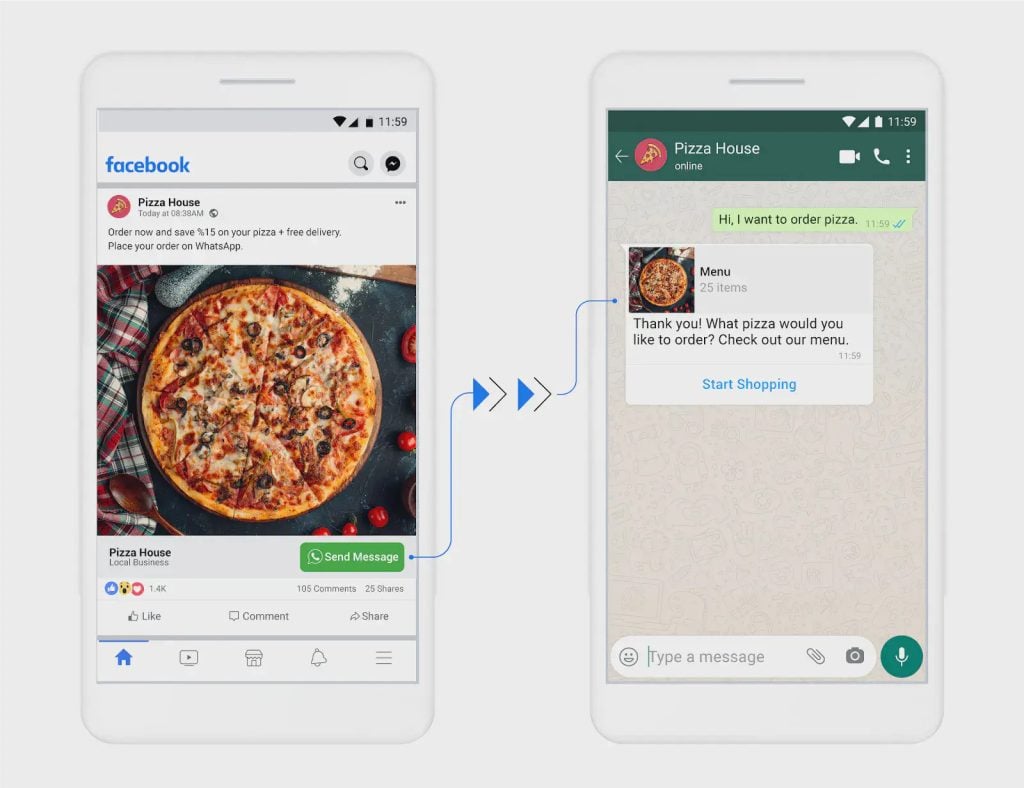
Automated Messages for Customer Engagement
The WhatsApp Business API enables businesses to send automated messages for customer engagement. It includes essential communications such as One-Time Passwords (OTPs) and password resets. For example, businesses can use WhatsApp to securely send OTPs for user verification during account setup or transaction confirmation. Automated messages streamline processes, enhance security, and provide a convenient channel for customers to receive critical information.
Personalized Communication for Enhanced Customer Experience
With the WhatsApp Business API, businesses can personalize communication to create a more engaging and tailored customer experience. It includes sending personalized messages based on customer preferences, purchase history, or specific interactions. For example, businesses can use customer data to send personalized recommendations, order updates, or exclusive promotions. Personalization boosts a stronger connection between the business and the customer, increasing satisfaction and loyalty.
Examples of Successful Implementation
Numerous businesses have implemented the WhatsApp Business API to enhance customer communication. For example,
- KLM Royal Dutch Airlines: KLM implemented the WhatsApp Business API to improve customer service and communication. Passengers could receive their booking confirmation, check-in notifications, boarding passes, and real-time flight status updates through WhatsApp. Additionally, customers could ask questions, make inquiries, or request support via the messaging platform.
- Uber: Uber integrated the WhatsApp Business API to enhance communication between drivers and riders. Users could receive updates like driver details, estimated arrival times, and trip confirmations through WhatsApp. Additionally, riders could contact their drivers through the app, creating a more seamless and convenient communication channel.
Create Different Types of Templates
Businesses can create different message templates using the WhatsApp Business API as they serve as predefined formats for common messages, ensuring consistency and compliance with WhatsApp policies.
Let’s see common types of message templates:
Marketing Message Templates
| Definition | Examples |
|---|---|
| Promotions or offers | 1. “Buy 4 or more shirts, and get 1 free!”
2. “Thanks for your order! Use code SAVE15 for 15% off your next order! 3. “Your pre-paid balance is low; click here to top up! Get a 20% bonus with code EXTRA20” |
| Welcoming or closing messages | 1. “This is Aliva Creations, and we are now on WhatsApp!”
2. “Hello, welcome to our profile on WhatsApp!” 3. “Thank you for visiting our store; we appreciate your visit.” |
| Updates, invitations, newsletters, or recommendations | 1. “Our store has moved. Come and check us out!”
2. “We will be closed next Monday for the holiday.” 3. “Good news! The product you saved is back in stock.” 4. “Here are this month’s coupons – happy shopping!” |
| Requests to respond or complete a new transaction | 1. “Thank you for your order. We’d love your feedback. Please click here.”
2. “Forgot something? We kept your items; click to check out.” 3. “Your application awaits you. Click here to complete.” 4. “You missed your recent appointment. Tap here to rebook.” |
Authentication Message Templates
| Definition | Examples |
|---|---|
| Authentication Message Templates | 1. Authentication code: “{ {1} } is your verification code.” 2. “{ {1} } is your verification code. For your security, do not share this code.” |
Utility Message Templates
| Definition | Examples |
|---|---|
| Confirmation, suspension, or termination of a transaction | 1. “Your order #0021 is confirmed.”
2. “Thank you for your reservation! See you next week.” 3. “Your payment was received! We hope you enjoy the concert!” 4. “Your consultation is complete, and your prescription is attached below.” 5. “Thank you for visiting the doctor; here is your treatment plan.” |
| Change or update to a transaction | 1. “You have successfully checked in! Here’s your boarding pass for your flight.”
2. “Your order has shipped! It will be delivered on Friday.” 3. “Reminder: Your appointment is at 1 pm on Tuesday.” 4. “Your password was changed” – “Your profile was updated” |
| Account, billing, or payment notification | 1. “Here is the monthly statement you requested.”
2. “Your payment failed; click here to retry.” 3. “Here is your low-balance warning for an account ending in – XXXX” 4. “Your pre-paid balance is low; click here to top up.” |
Catalog Configuration for Increasing Sales
Catalog configuration in the WhatsApp Business API involves setting up and organizing a digital catalog of products or services that businesses can showcase to their customers directly within the WhatsApp chat. The catalog can include product images, descriptions, prices, and links to facilitate easy browsing and purchasing. Businesses use the WhatsApp Business API to upload, update, and manage their catalogs, creating a user-friendly shopping experience.
Strategies for Showcasing Products and Services Effectively
- High-Quality Visuals: Use high-resolution images that showcase products from various angles, giving customers a clear view of what they are considering.
- Clear Descriptions: Craft concise and compelling product descriptions highlighting key features and benefits, helping customers make informed decisions.
- Categorization: Organize products into relevant categories to streamline navigation and make it easier for customers to find what they want.
- Pricing Transparency: Display prices and applicable discounts or promotions to build customer trust and encourage purchases.
- Call-to-Action Buttons: Utilize WhatsApp’s interactive buttons to guide customers through the purchasing process, leading them to detailed product pages, order forms, or external links.
Real-Life Examples of Businesses Boosting Sales Through WhatsApp Catalogs
- Nissan Saudi Arabia – Nissan Saudi Arabia aimed to engage a younger audience and reduce dependence on call centers by implementing WhatsApp for inquiries and sales interactions.
Catering to a population where those under 30 constitute three-fourths, Nissan developed a WhatsApp-powered chatbot, leading to a 390% increase in leads and a 33% reduction in inbound calls.
- Mukuru – Mukuru, a significant African money transfer provider, saved over $1 million in SMS costs by adopting WhatsApp for customer service, enhancing the reliability and security of wire transfers. Such a move also boosted customer satisfaction from 65% to 80%.
- Centaline Property – Centaline Property in Hong Kong utilized WhatsApp to swiftly qualify leads, integrating it with a recommendation engine for personalized interactions.
It resulted in a 27% increase in sales conversions for the real estate brokerage.
- LAFISE Bank – LAFISE Bank’s adoption of a WhatsApp virtual assistant has led to a 35% decrease in call center volumes, achieved 100% customer satisfaction, facilitated a 20% growth in new customers, and driven a 25% increase in sales of new products. Such a strategic move highlights the bank’s commitment to enhancing customer experience and fostering sustainable growth through innovative technology.
Setting Up and Optimizing WhatsApp Shop
WhatsApp Shop and its benefits
WhatsApp Shop is a feature that helps businesses display and sell their products directly on WhatsApp’s popular messaging platform. It provides several benefits, including reaching a wider audience and a smooth shopping experience. Now, we’ll walk you through setting up your WhatsApp Shop and share tips on optimizing it for maximum impact.
Step-by-Step Guide to Setting Up a WhatsApp Shop
- Update Your WhatsApp Business Account: Ensure that you have a WhatsApp Business account. If not, create one. It is crucial for accessing the Shop feature.
- Access WhatsApp Shop: Open your WhatsApp Business app and navigate to the ‘Settings’ menu. Look for the ‘Business Tools’ option and select ‘WhatsApp Shop.’
- Set Up Your Shop Profile: Fill in essential details such as your business name, address, and contact information. It designs and creates a professional and trustworthy appearance for your shop.
- Add Products: Click the ‘Catalog’ option to add your products. Include detailed descriptions, high-quality images, and accurate pricing information for each item.
- Configure Payment and Shipping Options: Enable secure payment methods and define shipping policies. Such a step is vital for providing customers with a smooth and reliable purchasing process.
- Share Your Shop: Share the shop link with your customers once your catalog is set up. You can do it through your WhatsApp status, social media, or directly in conversations.
Tips for Optimizing the Shop Layout and Product Presentation
- Upload clear and appealing images of your products. It helps customers get a better understanding of what you’re offering.
- Organize your products into relevant categories. It makes navigation more accessible for customers, helping them find what they want.
- Write detailed and persuasive product descriptions. Highlight key features and benefits to entice potential buyers.
- Keep your product catalog up-to-date. Add new products, remove outdated ones, and adjust based on customer feedback.
- Encourage customers to ask questions or provide feedback. Respond promptly to inquiries and use the interaction to build a connection with your audience.
Integrating Catalogs with WhatsApp Shop
Integrating catalogs with WhatsApp Shop is a strategic initiative for businesses looking to elevate their product showcasing and streamline the sales process. WhatsApp API integration enhances the overall customer experience, ensuring a smooth transition from product discovery to the final purchase.

Detailed Process of Integrating Catalogs with WhatsApp Shop
- Get Access to WhatsApp Business API: To integrate catalogs with WhatsApp Shop, you need access to the WhatsApp Business API or hire WhatsApp business API developer to apply for access to the WhatsApp Business website.
- Prepare Your Product Catalog: Ensure your product information is structured. Commonly used formats include CSV or JSON. Include product names, descriptions, prices, images, and stock availability.
- Catalog Upload: Use the WhatsApp Business API to upload your catalog to WhatsApp. It typically involves sending a POST request with the catalog data to the WhatsApp Business API endpoint.
- Catalog Management: Manage your catalog by updating it regularly. It can include adding new products, updating prices, changing descriptions, and marking products as out of stock.
- Implement Catalog Button in WhatsApp: Implement a Catalog button in your WhatsApp Business account once your catalog is uploaded. It allows users to view your products directly from the chat.
- User Interaction: Users can browse the catalog, view product details, and directly inquire through WhatsApp.
Best Practices for Catalog Management and Updates
- Regular Updates: Keep your catalog up-to-date with the latest products, prices, and availability.
- Clear and Concise Descriptions: Provide clear and concise product descriptions to help users understand your offerings.
- High-Quality Images: Use high-quality images to display your products effectively.
- Categorization: Organize your catalog into relevant categories to make navigating more accessible for users.
- Responsive Customer Support: Be responsive to customer inquiries and orders made through WhatsApp.
- Utilize WhatsApp Business Features: Utilize other WhatsApp Business features, such as automated responses and quick replies, to enhance the shopping experience.
Examples of Effective Catalog and Shop Integration
- Product Showcasing: Businesses can effectively showcase a range of products using catalogs, allowing users to browse and select items easily.
- Order Placement: Seamless integration with the ordering process allows users to place orders directly through WhatsApp.
- Promotions and Updates: Businesses can use catalogs to promote new products, discounts, and special offers to their customers.
- Personalized Recommendations: Use the data gathered through WhatsApp interactions to provide personalized product recommendations to users.
- Integration with Payment Systems: WhatsApp supports payment integration in some regions, allowing users to complete the purchase process directly within the app.
How is it a Cost-Effective Communication Solution?
When evaluating the costs associated with communication solutions, it’s essential to consider both the WhatsApp Business API and traditional SMS services. Many teams start by researching pricing WhatsApp Business API to understand conversation-based charges and regional variations before forecasting budgets.
The WhatsApp Business API typically involves a one-time setup fee, varying depending on the WhatsApp business solution provider and specific business requirements. Ongoing messaging costs are often determined by factors such as the type of messages sent (template or session messages) and the destination country. In contrast, traditional SMS services typically charge on a per-message basis, with rates influenced by volume and destination. WhatsApp Business API offers the advantage of potentially lower costs for global messaging, making it an attractive option for businesses with an international reach.
Analysis of Potential Savings and ROI
The potential for WhatsApp API integration cost savings and return on investment (ROI) depends on various factors. Businesses with high message volumes may find it more cost-effective, benefiting from better pricing for bulk messaging.
The improved engagement and interaction capabilities of WhatsApp Business API can increase customer loyalty and satisfaction, potentially contributing to a more favorable ROI than traditional SMS.
For companies with a global audience, the ability to reach customers at a lower cost through WhatsApp Business API may result in significant savings, especially when compared to the potentially higher costs associated with international SMS services.
Integrating WhatsApp Business API with Your Online Business

Step-by-step Guide on Integrating WhatsApp API
- Apply for WhatsApp Business API Access: Visit the WhatsApp Business API website and apply for API access. Follow the application process, provide business information, and verify your account.
- Set Up a WhatsApp Business Account: Create a WhatsApp Business account or convert your existing WhatsApp account to a business account. It is a prerequisite for using the WhatsApp Business API.
- Choose an Authorized Business Solution Provider: Select an authorized WhatsApp Business Solution Provider to facilitate the integration. Some providers act as intermediaries and help manage the API connection.
- Define Use Cases and Message Templates: Identify the specific use cases for your business, such as order confirmations, shipping updates, or customer support. Create message templates adhering to WhatsApp’s guidelines.
- Configure Your Catalog (If Applicable): If you plan to use the catalog feature, configure and upload your product catalog to the WhatsApp Business API. It involves organizing product details in a structured format.
- Integrate with Your CRM or Backend Systems: Connect the WhatsApp Business API with your Customer Relationship Management (CRM) system or other backend systems to ensure smooth communication and data synchronization.
- Implement Automation and Personalization: Set up automated messages for everyday interactions like order confirmations or shipping notifications. Personalize messages using dynamic variables for a more tailored customer experience.
- Testing and Quality Assurance: Conduct thorough testing of your integration to ensure all functionalities work as expected. Test different scenarios, including message delivery, catalog updates, and automated responses.
- Submit for Approval: Submit your integration for WhatsApp’s approval. WhatsApp will review your implementation to ensure it complies with their policies and guidelines.
- Go Live and Monitor Performance: You can launch your integration once approved. Monitor performance, gather user feedback, and make necessary adjustments to improve the user experience.
Best Practices for a Seamless Integration
- Prioritize User Privacy and Consent: Obtain user consent before sending messages. Communicate how their data will be used and adhere to privacy regulations.
- Utilize Message Templates Effectively: Design clear and concise message templates. Ensure they align with WhatsApp’s guidelines and provide valuable information to users.
- Optimize Catalog for Easy Navigation: Organize products logically and ensure high-quality visuals if using catalogs. Simplify navigation to enhance the user experience.
- Implement Error Handling: Include robust error-handling mechanisms to address issues arising during message delivery or API interactions.
What are Challenges and Solutions to Setup Whatsapp Business API?
API Approval Delays
Approval from WhatsApp may take time. Ensure your integration complies with WhatsApp’s guidelines and be patient during approval.
Message Delivery Issues
Messages may take time to be delivered. Optimize your integration and monitor for any issues. Check for errors and ensure compliance with WhatsApp’s policies.
User Opt-Outs and Complaints
Users may opt out or complain about message frequency. Respect user preferences, provide opt-out options, and review your messaging strategy to minimize complaints.
Catalog Update Challenges
Updating or syncing product catalogs takes a lot of work. Implement a robust catalog management system and regularly test updates to ensure smooth synchronization.
What are Compliance and Security Considerations for Whatsapp Business API?
Data privacy and security
Ensuring robust data privacy and security is vital for any organization handling sensitive information. One crucial aspect is the systematic classification of data based on sensitivity, allowing for tailored protective measures.
Implementing stringent access controls is essential to guarantee that only authorized people access sensitive information. Encryption is vital in protecting data during transmission over networks and when stored on servers.
Maintaining the integrity of data is another critical consideration. Systems should be equipped with measures to detect and prevent unauthorized alterations. Regular audits and proactive monitoring contribute to the identification and resolution of potential security threats before they escalate.
Compliance with regulations
Compliance with data protection regulations is equally essential, with the General Data Protection Regulation (GDPR) being a prominent example. For organizations dealing with the personal data of European Union citizens, adherence to GDPR requirements is mandatory.
In healthcare, compliance with the Health Insurance Portability and Accountability Act (HIPAA) ensures the privacy and security of patient information. Similarly, adherence to the Payment Card Industry Data Security Standard (PCI DSS) is crucial for those handling payment card information.
Maintaining thorough documentation of data processing activities, risk assessments, and compliance measures is essential. The documentation is critical during audits, demonstrating the organization’s commitment to regulations.
Regular updates to policies and procedures are necessary to fix evolving security threats and changes in the regulatory landscape, ultimately increasing trust among users and stakeholders.
Future of Customer Communication
In recent years, the landscape of customer communication has undergone significant changes, reflecting consumers’ evolving preferences and expectations. One notable trend is the move towards omnichannel communication, where customers expect a seamless experience across various platforms. Businesses are integrating multiple channels to provide a unified and consistent communication approach.
The rise of AI-powered interactions is reshaping customer support, with sophisticated chatbots and virtual assistants offering personalized and efficient assistance. Chat commerce and in-app purchases are becoming more prevalent, allowing customers to transact and receive support directly within messaging apps.
The focus on data privacy and security is increasing, with customers prioritizing businesses that demonstrate transparent data handling practices. Incorporating rich media and interactive content is also gaining traction, enhancing customer engagement through videos, images, and dynamic content.
Predictions on How WhatsApp Business API Will Shape Future Trends
Potential for Chatbot and AI integration
Businesses can use chatbots with WhatsApp Business API to provide 24/7 customer support, personalize interactions, and reduce costs. Integrating AI enhances user experience with features like text and sentiment analysis, voice recognition, and image recognition.
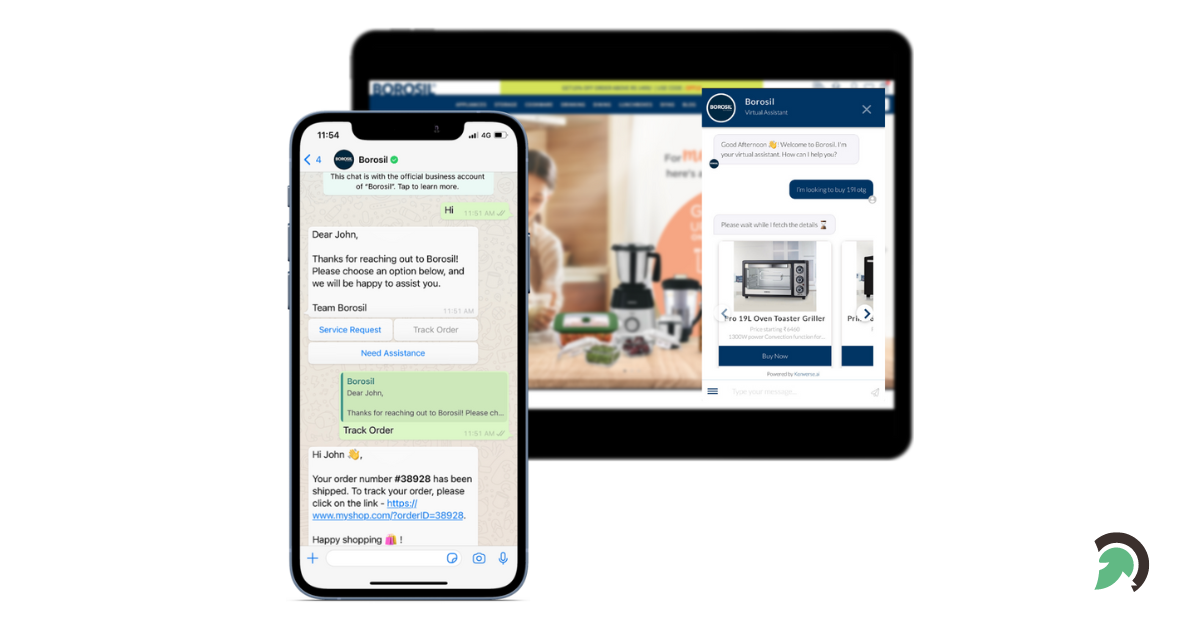
Expansion to new markets and industries
The WhatsApp Business API rapidly spreads across various industries, allowing businesses to engage with customers globally. Its simplicity, affordability, and accessibility make it a preferred tool for healthcare, retail, and even hospitality sectors. It facilitates effective communication between businesses and customers, improving engagement.
Continual improvement of user experience through updates.
Regular updates and new features in the WhatsApp Business API contribute to an improved user experience. Features like Quick Replies and Automated Messages save time for businesses and enhance customer support. Other updates, such as chat migration, message templates, and third-party tool integration, add value to communication workflows.
In such a way, the WhatsApp Business API transforms how businesses connect with customers, providing a versatile platform that evolves with continuous improvements and adapts to the changing landscape of customer engagement.
Conclusion
WhatsApp Business API and Shop offer a comprehensive solution for businesses seeking to improve customer communication, streamline processes, and boost sales. The WhatsApp business shop provides tools tailored to business needs, from automated messages to catalogs and shops.
Businesses should adopt the WhatsApp API development to stay competitive in the evolving digital landscape. It includes the seamless integration of communication tools, shopping features, and automation, which positions businesses for success. At EvinceDev, we offer WhatsApp API integration services and other Social Media Marketing Services, ensuring businesses can utilize the full potential of WhatsApp Business API and Shop. Contact us for a Free Consultation on boosting your online business communication.