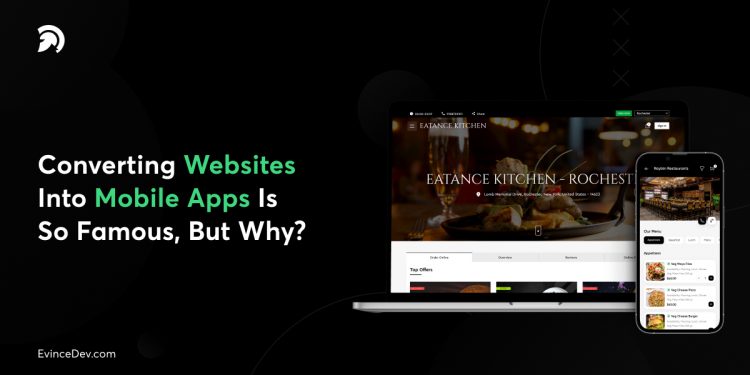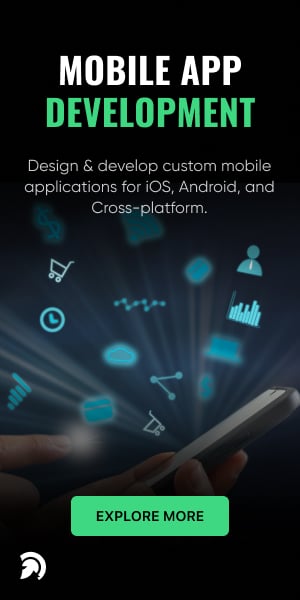Mobile apps have become an essential component of modern business strategy, as they offer numerous benefits for customers and businesses. One reason why businesses need a mobile app is to improve customer engagement and loyalty. Mobile apps provide a convenient way for customers to access products and services, receive personalized recommendations, and stay connected with a business. Apps can also be used to send targeted push notifications and in-app messages, which can help to increase user engagement and conversion rates. Mobile apps can also streamline business operations by providing features such as appointment scheduling, order tracking, and payment processing.
Additionally, different mobile app ideas can help businesses gain insights into customer behavior and preferences, which can be used to refine marketing strategies and improve customer experience. Finally, a well-designed mobile app can help to differentiate a business from competitors and enhance brand recognition and reputation. In today’s increasingly mobile world, businesses that fail to invest in mobile app development risk falling behind their competitors and missing out on the many benefits they can offer.
Like any other website, a mobile website mainly comprises browser-based HTML pages linked together and viewed over the Internet. It must have been created with a touch-screen interface and a smaller mobile display in mind. Responsive web design is increasingly becoming the latest trend for websites that are not just mobile-friendly but also scalable to any device size – from desktops to tablets to smartphones.
Instead of being displayed within a browser, apps are essential software downloaded and installed on your mobile device. To search and download programs for a particular operating system, users go to device-specific portals like Apple’s App Store or Android Market World. The app may either extract information and data from the Internet in the same way a website does, or it can download the content so that users can access it without a connection.
Why Does Your Business Need A Mobile App?

People worldwide have become dependent on mobile applications for most of their work in this smartphone era. These mobile apps are the backbone of several businesses, and they have benefited them to take their company or business to a new height.
Some of the world’s most well-known brands had seen the value of mobile applications and opted to convert websites into app or PWAs. They have grown their audience and boosted their revenue due to it.
Aside from that, numerous statistics show that mobile applications are more popular than websites:
- According to eMarketer, US people spend 4 hours on their smartphones.
- According to Statista, income from mobile applications is predicted to reach $935 billion.
Now, if you also want to convert your website to an android app or iOS app, you’ve come to the right place, based on the statistics. There are various reasons why your business needs a mobile app and why they should invest in one. We’ll go through some of the most compelling reasons to convert a website into an app.
What Is More Popular? : Convert Website Into Android App Or iOS App
As Android and iOS apps have various code changes, you’ll need to pick if your application is for Android or iOS users. It is crucial to think about where your users are. While Android is more widely used worldwide, iOS is more widely used in the United States and Japan.
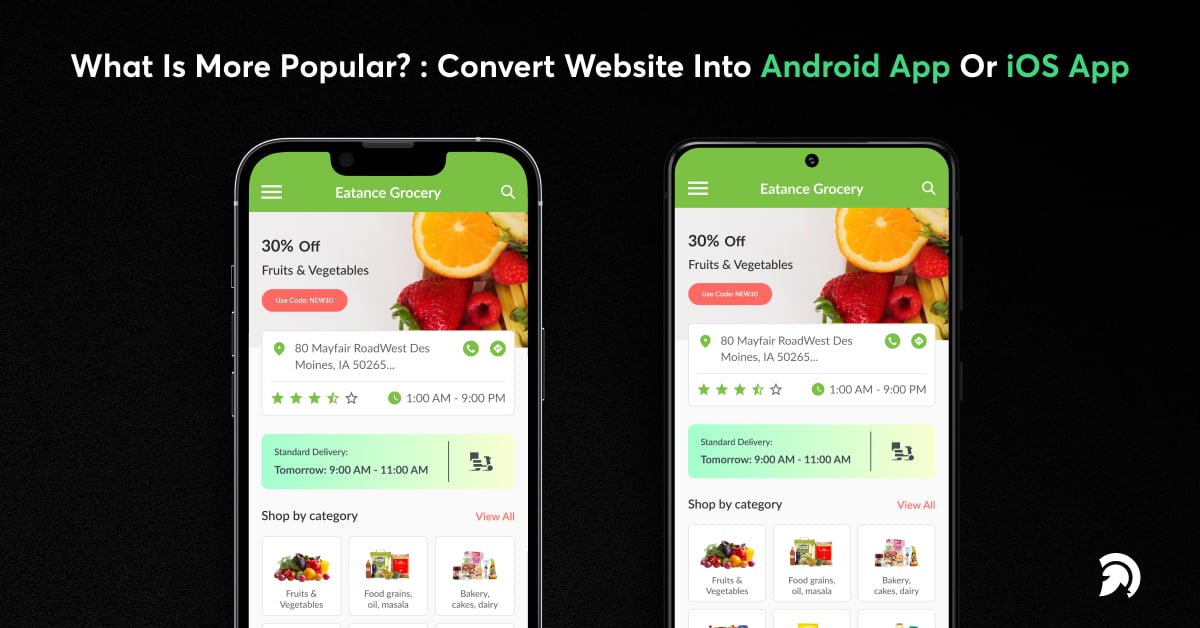 Both operating systems are similar in function, and you may host your app on any platform if you prefer. The big difference between the two platforms, aside from the volume of users, is the coding style. Android utilizes APK files, but iOS uses IPA files only for iOS.
Both operating systems are similar in function, and you may host your app on any platform if you prefer. The big difference between the two platforms, aside from the volume of users, is the coding style. Android utilizes APK files, but iOS uses IPA files only for iOS.
The clearance guidelines are another variation between Android and iOS. Apple has stringent guidelines, and it tends only to publish engaging and useful apps that make use of iOS-only features. “According to Apple,” Websites served through an iOS app, online material that isn’t optimized for iOS, and limited web interactions, do not make a good app. As a result, web pages transformed into iOS applications or websites to iOS apps are more likely to be eliminated by Apple’s App Store.
Apple is greatly concerned with the user interface. It provides designers and developers with “Human Interface Guidelines” and “UI Design Dos and Don’ts.” Apple will reject your iOS app from the App Store if it has a poor user interface.
What Constraints Do You Need To Take Into Account When Converting A Website To A Mobile App?
Various tools are available to assist with converting websites into mobile apps (Android or iOS). However, such services cannot assure a positive user experience. That’s why it’s advisable to build a native app from the ground up rather than use a third-party solution to convert website to app.
With that in mind, it’s important to remember that Mobile app development needs planning and time. You may not know what it requires to create an app from the ground up if you haven’t built one before. Before you start designing your app, think about the following constraints:
Development Cost And Time
Apps differ from websites because they cannot be created with a low-cost building tool such as a content management system. You’ll almost certainly need a developer or a development team in your ring.
The price of building a native app might be relatively high. As per businessofapps, a simple app with just a basic UI and a package of must-have features costs between $40,000 and $60,000, while a Medium complex app project costs between $61,000 and $120,000, and an Advanced app project costs roughly $120,000, if not more. Also, app development might take anywhere from three to nine months, depending on the app’s complexity and the structure of your project.
However, investing some money at the beginning of the stage and getting the desired result soon is preferable to paying a service to design the interface you want repeatedly.
Screen Size
The mobile market is brimming with one-of-a-kind devices, including several different smartphones and tablets. As a result, while designing a UX/UI, you must keep in mind different screen sizes and make sure that all graphics, charts, and buttons appear good on other devices.
Search Presence
People will often search for your business website before checking for your mobile app. While Google will support you by involving “app packs” in browsing results, you can also notify people about your mobile app via a popup on your website. It will entice users to download your app, especially if your website isn’t mobile-friendly.
How To Convert A Website Into An App (Website To App Guide 2023)
1. Determine Whether You Require a Mobile App
At this step, you may wish to build a mobile app. However, not every website necessitates the utilization of a mobile app. You may not require an app to improve your user experience if your website is mobile-friendly. In such a situation, a mobile app can be an extra investment that doesn’t pay off if more customers choose your website instead. Please plan whether or not a mobile app is appropriate for your business.
2. Choose a Mobile App Development Platform
If you have a website and you want to convert it into a mobile app, the first step is to choose a mobile app development platform that suits your needs. Several mobile app development platforms available in the market can help you convert your website into an app. Some of the popular platforms are:
- Swift (Native iOS): Swift is a modern programming language developed by Apple for native iOS app development. Native iOS apps are developed specifically for the iOS operating system, using tools and programming languages provided by Apple. Swift is one of the primary programming languages for iOS app development, offering many features and benefits. Swift is a high-performance, easy-to-learn programming language that allows developers to write efficient and readable code. Swift offers a wide range of tools and libraries for iOS app development, making developing feature-rich and interactive apps more accessible and faster. Swift also has excellent support for Apple’s frameworks and APIs, which can help developers to create seamless and intuitive user experiences.
- Java (Native Android): Java is a widely-used programming language for developing native Android apps. Native Android apps are developed specifically for the Android operating system, using tools and programming languages provided by Google. Java is one of the primary programming languages for Android app development, offering many features and benefits. Java offers excellent security features, such as secure coding and authentication, to protect user data and prevent security breaches. It also offers excellent support for multithreading, which can help to improve app performance by allowing the app to run multiple processes simultaneously.
- React Native: React Native is an open-source framework developed by Facebook. It is based on the React JavaScript library, allowing developers to create mobile apps for iOS and Android platforms. React Native offers many benefits, including fast development, a large community of developers, and the ability to reuse code.
- Flutter: It is an open-source mobile application development framework created by Google. Which is based on the Dart programming language and offers a fast development process, with features like hot reload, allowing developers to see app changes in real time.
3. Make A List Of The Functionalities That Your App Must Have
It’s essential to determine what functionalities you’ll include in your mobile app before diving deep into app development. It will give you an idea of what you’ll need to create, but it will also support you in staying within the budget and calculating prices.
After all, it’s easy to consider the several functionalities your app may have. By creating a confirmed list of features, you’ll be able to develop a real vision for the app and verify that every part is valuable to your target audience rather than just a showy bonus.
4. Hire a Development Team
You’ll need to collaborate with a competent and intelligent development team to create a high-quality app. These days, there are two possibilities: recruit an in-house developer team or work with experienced vendors.
Both options have pros and cons. An in-house developer team, for example, is more expensive, and rent, equipment, software, taxes, trips, and other expenses must all be paid for app development. On the other hand, in-house development allows you to manage the development process and produce an app suited to your unique demands.
Outsourcing is often the less costly option to convert a website to a mobile app because you may employ developers from many locations, each with its fee. The cons are that you won’t supervise every growth area and will have to trust that you recruited the right person for the task.
Luckily, setting up a periodic meeting plan with your developers is one method to account for this. It will aid you in staying on the right track with your project and allow you to make modifications as needed during development. This way, you would not get an app that looks nothing like your original design after waiting weeks or months for your developers to finish it.
5. Estimate App Development Costs
It’s time to begin crunching statistics after your functionality list and development team are ready. There is a general rule; the more complex your application is, the more expensive it will build. According to one survey, developing a “basic app” costs anything from $38,000 to $60,000.
There are various aspects to consider regarding mobile app development expenses. The number of functionalities you wish to include, how long the app will take to create, who you’ll be working with, etc. All these factors come into play regarding price, and you should consider them before designing your app. If you’ve gone over budget, read your feature list again to determine which ones are vital and which ones may be added later.
6. Create a user-friendly UX design
It involves designing an intuitive and visually appealing user interface optimized for mobile devices. This step includes creating wireframes, defining the app’s visual identity, designing the navigation flow, and ensuring that the app adheres to design principles such as simplicity, consistency, and accessibility. It is essential to consider the unique characteristics of mobile devices, such as small screen size and touch input, and design the app accordingly. A user-friendly UX design can enhance user engagement, improve user experience, and improve the chances of users returning to the app. The design process should involve user feedback and testing to ensure that the app is intuitive and easy to use.
7. Develop The App
This step typically includes designing the user interface, developing the app’s features, integrating APIs and back-end services, and testing the app for functionality and performance. Depending on the chosen mobile app development platform, developers may use various tools and programming languages to build the app. The development process should consider the unique aspects of mobile devices, such as screen size, touch input, and performance limitations. Once the app is developed, it should be thoroughly tested to ensure it functions as intended and delivers an optimal user experience.
8. Test Your App
You must test your application before publishing it to the app store, like any web page, social media post, or email campaign. It will help you fine-tune your app’s functionality and solve bugs or problems before your users see them.
It will not only help you hold users who may have already uninstalled your app due to such issues, but it will also save your support team time from having to answer to users who are facing problems with your mobile app. Even if you can’t solve all of the defects before going live, at the very least, you’ll be aware of possible concerns and can prepare your support staff for these sorts of queries before they occur.
9. Go to the App Store and Submit Your App
The last step is to submit your app to the App Store after it is built. The App Stores of both Apple & Android require roughly the same length of time to assess your publishing, and it takes around two to three days in total. Your app should be accessible for download in the relevant app store after being accepted.
10. Maintain and Update
After launching the app, it must update and maintain to ensure that it remains functional, secure, and relevant to users. This step includes bug fixes, feature enhancements, security updates, and performance optimizations. It is important to gather user feedback and analytics data to identify areas for improvement and prioritize updates accordingly. The maintenance and update process is ongoing and should continue throughout the app’s lifecycle as new devices, operating systems, and user needs emerge. Regular updates help maintain user engagement, enhance user experience, and ensure the app’s longevity.
Examples Of Various Websites That Converted To Mobile App And Get Popular Today
H&M
H&M is a famous Swedish multinational clothing company launched in 1947, created for its fast-fashion clothing for men, women, teenagers, and children. The company makes its online shopping available in 33 countries using a website portal.
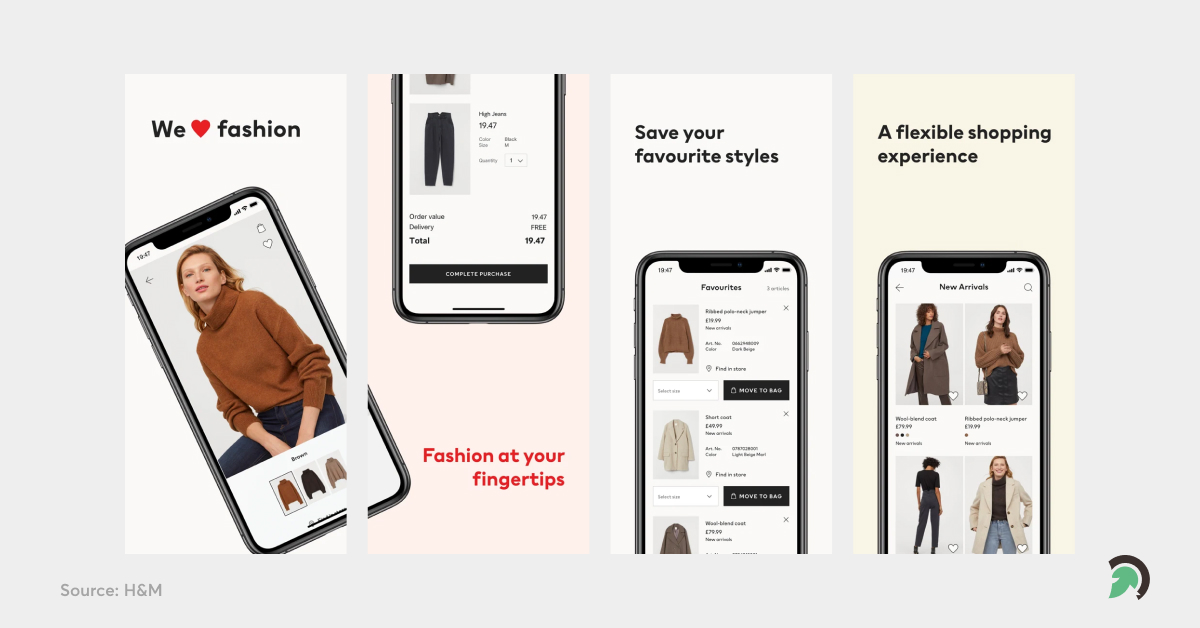
H&M has also created a mobile app for its fashion brand that caters to a wide range of customers by providing the most up-to-date designs and inspiration. Anyone may tap on fashion feeds anytime, anywhere, and all in one place using its app.
Since its formal launch in July 2006, Twitter has evolved to become one of the most popular websites on the Internet. It was created as a tool for users to share 140-character messages with others, sent through SMS or posted online.
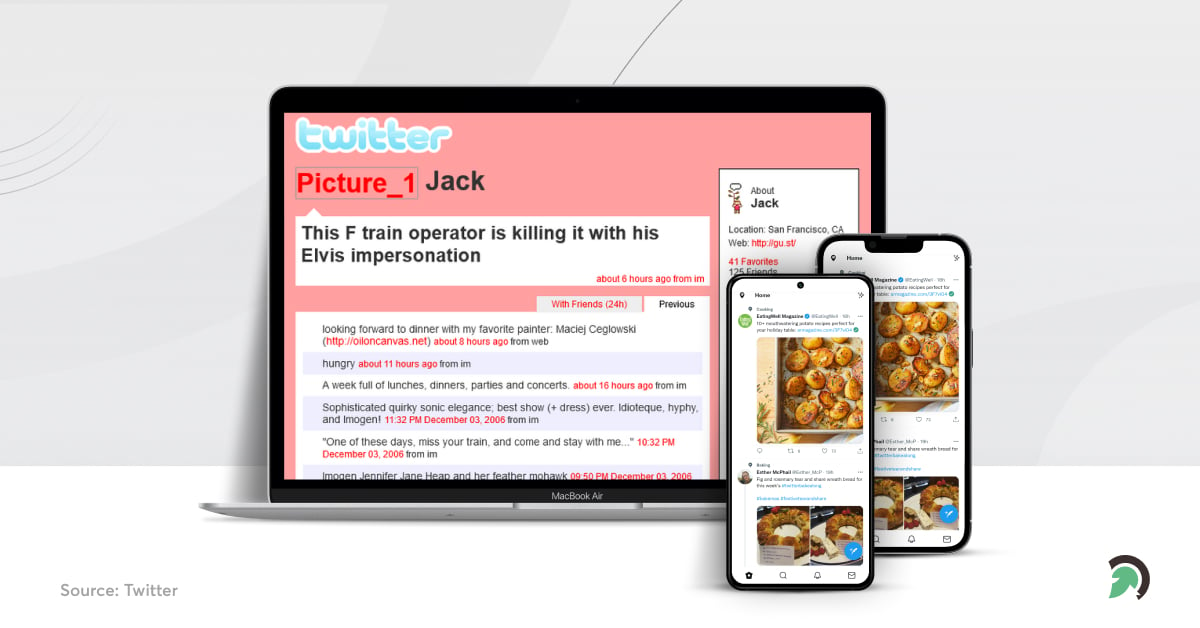
Many users now use mobile apps to access Twitter, and you can no longer type your Tweets. While the basic notion of a Twitter feed hasn’t changed, the design has altered with features like embedded media, likes, and Retweets.
Netflix
It’s hard to believe now, but when Netflix launched in 1997, the home entertainment business was different. People would pay to rent DVDs (a new technology at the time) sent by mail, and it was the first and first online DVD rental service. In 1999, Netflix introduced monthly memberships.
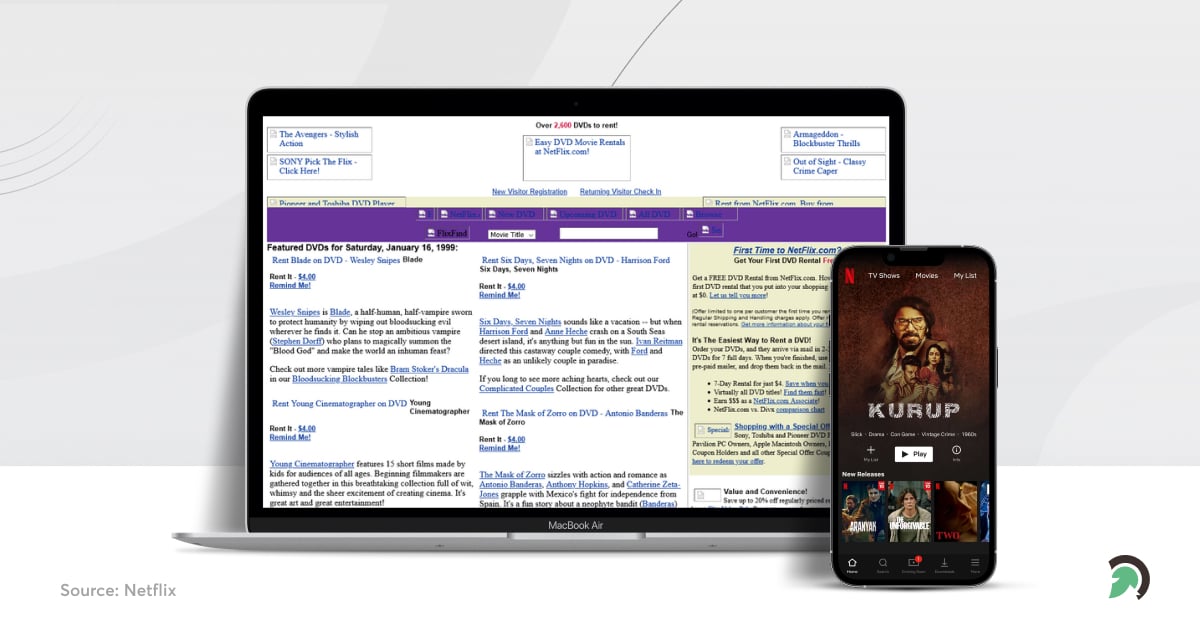
As a result, the original Netflix website looks nothing like it does now. There was no video streaming available online, and there were no endless rows of stuff to scroll through. Instead, you might look through Netflix’s DVD library to see what’s new and featured and then place your purchase.
Now, Netflix has an application and website for streaming that creates incredible television shows, documentaries, films, animations, and other videos on tens of thousands of online devices.
AliExpress
AliExpress is a Chinese consumer shopping website founded in 2010 as a turn from Alibaba, a Chinese wholesale marketplace. AliExpress does not sell anything and acts as a marketplace for third-party vendors. It is popular in Russia, Latin America, and the United States but available in many nations.
AliExpress is known for its low-cost goods, and its initial web page prominently promotes this, with items such as purses, laptops, and bridal gowns all sold at low costs.
The website and its mobile app now have a new look, but it still has the same layout as before, with top navigation, shopping categories on the left, and a center slider displaying the newest discounts.
TripAdvisor
If you’re going on vacation or looking for a restaurant, you’re probably using Tripadvisor. The travel website is most recognized for gathering user ratings of hotels, rentals, activities, and other destinations.
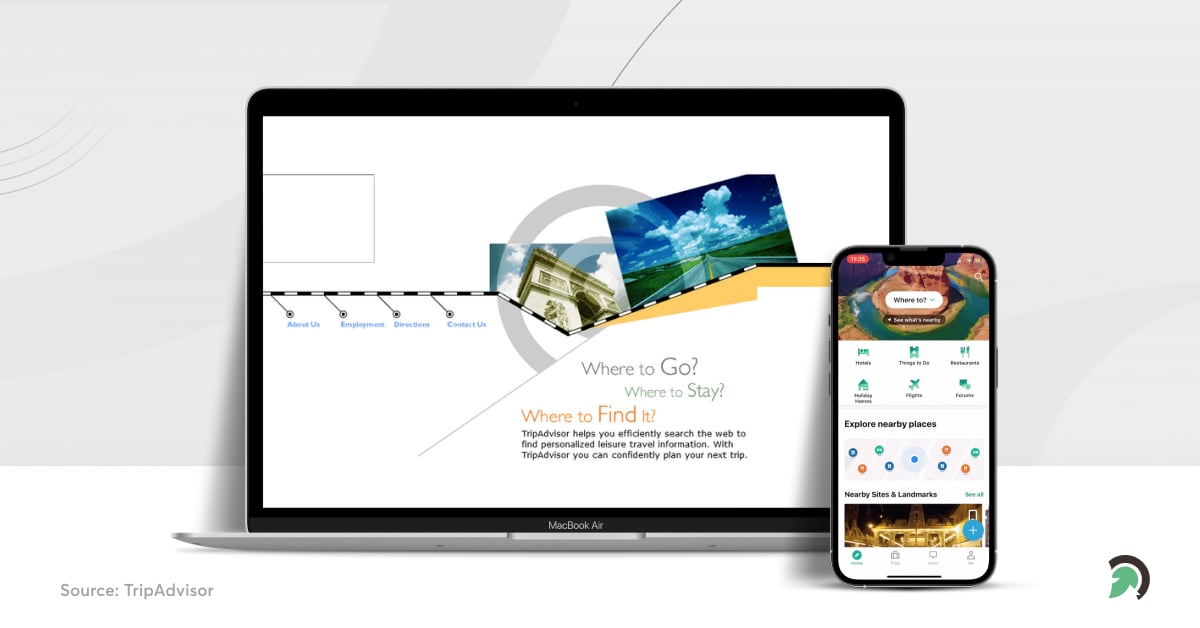
Stephen Kaufer, Langley Steinert, Nick Shanny, and Thomas Palka created Tripadvisor in February 2000 to make it easier to browse the Internet for customized travel information. It aimed to become the Google of travel by licensing its technology to other companies.
Now, they have developed a mobile app that accepts reservations for transportation, housing, vacation activities, and restaurants online.
Wrapping Up
We’ve concluded our comprehensive guide on converting a website into an app. You may have a low budget when converting a website into an app, and investing a lot of money may not be the ideal solution. You can then use the MVP version. There is no alternative for custom mobile app development if you have adequate resources and want to create a high-quality app.
EvinceDev, a mobile app development company, offers various mobile conversion services to help your business grow. We’ve also converted several websites into mobile applications for clients worldwide. As a result, we can better understand your business and design the ideal app possible while keeping your budget and deadline in mind. Get a free consultation to build your feature-rich app.