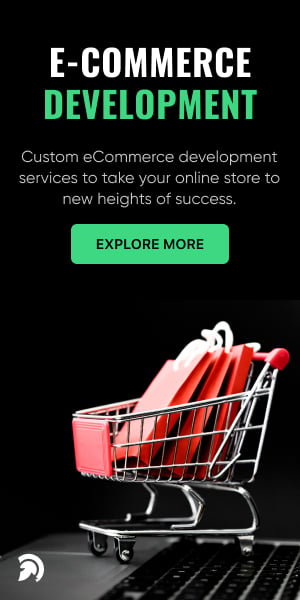Migrating your e-commerce store from Magento to Shopify can be a game-changer for your business. Whether you’re looking to simplify your store management, enhance performance, or tap into Shopify’s extensive app ecosystem, the process of Magento to Shopify migration requires careful planning and execution. This guide will walk you through everything you need to know about migration from Magento to Shopify, including key steps, best practices, and tips for ensuring a smooth transition.
What is Magento?
Magento is a powerful open-source e-commerce platform designed for businesses of all sizes. It provides a flexible and customizable framework for creating online stores, allowing businesses to manage their products, payments, shipping, and more. Magento is known for its robust features, scalability, and extensive third-party integrations, making it a popular choice for businesses looking to create a highly tailored and efficient online shopping experience. Its flexibility supports everything from small shops to large, complex online stores.
What is Shopify?
Shopify is a leading e-commerce platform that enables businesses to create and manage online stores with ease. It provides a user-friendly interface and a wide range of customizable templates, making it accessible for both beginners and experienced merchants. Shopify supports various sales channels, including online, in-store, and social media, and offers built-in tools for inventory management, payment processing, and marketing.
Why Migrate from Magento to Shopify?
Magento is a powerful platform known for its scalability, but it also comes with complexities that may not be ideal for every business. On the other hand, Shopify offers a user-friendly, hosted solution that simplifies many aspects of e-commerce management. Whether you’re a small business owner or managing a large enterprise, the decision to migrate from Magento to Shopify could be driven by several factors:
- Ease of Use: Shopify’s intuitive interface makes store management easier, especially for non-technical users.
- Cost Efficiency: With Shopify, there’s no need to worry about hosting, security, or updates, as these are managed by Shopify.
- App Ecosystem: Shopify’s extensive app store provides tools and features that can enhance your store’s functionality with just a few clicks.
- Support: It offers 24/7 customer support, which can be crucial for businesses operating around the clock.
Comparing Magento and Shopify in eCommerce
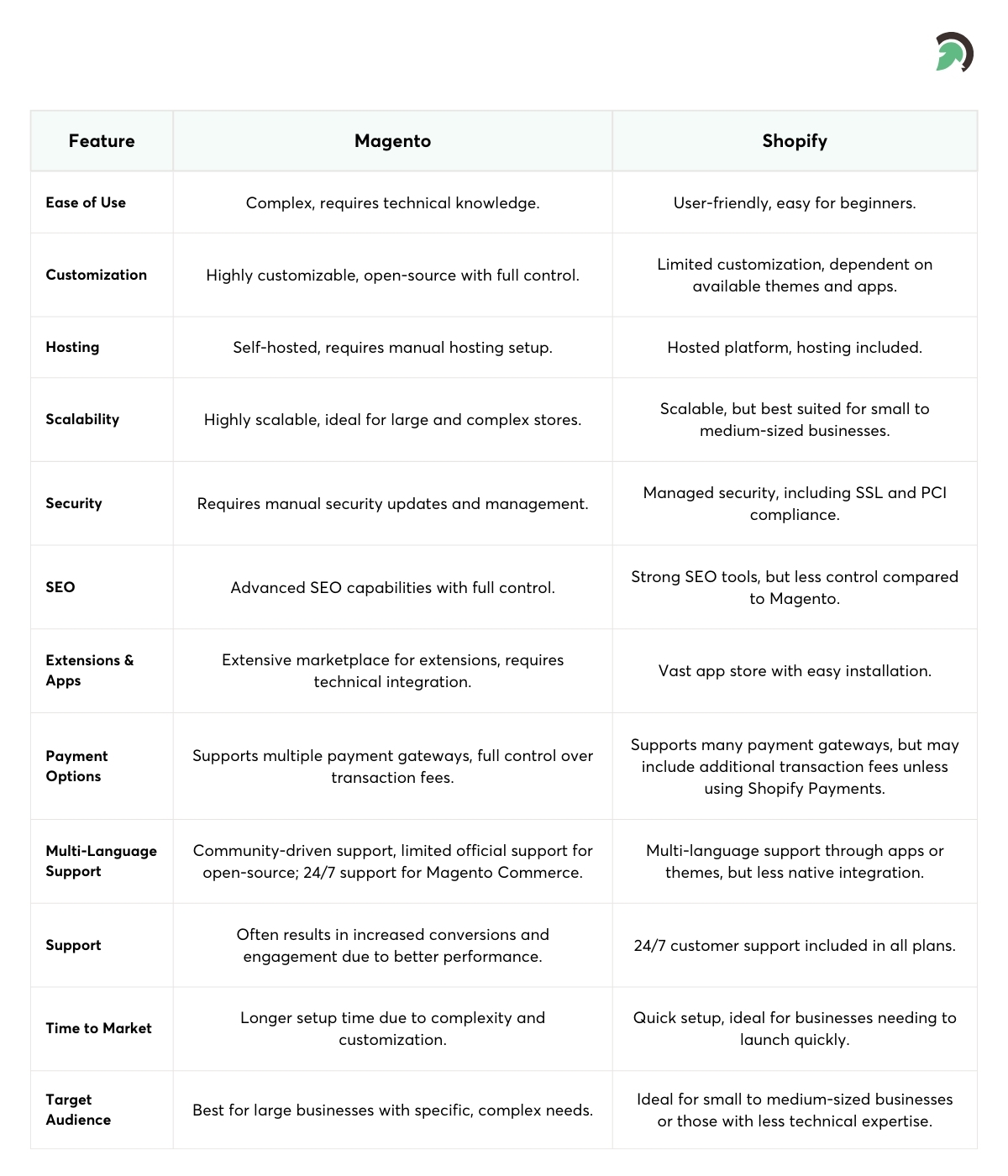
Planning Your Magento to Shopify Migration
Migrating from Magento to Shopify is not just about transferring your products and customer data. It’s a comprehensive process that involves planning, testing, and execution.
Here’s a Magento to Shopify migration checklist to help you get started:
- Evaluate Your Current Store: Assess the current state of your Magento store, including the number of products, customers, orders, and any customizations.
- Choose a Migration Method: Decide whether you’ll handle the migration in-house, use a Magento to Shopify migration app, or hire a Magento to Shopify migration service.
- Backup Your Data: Before starting the migration, ensure that all your data is backed up to avoid any loss.
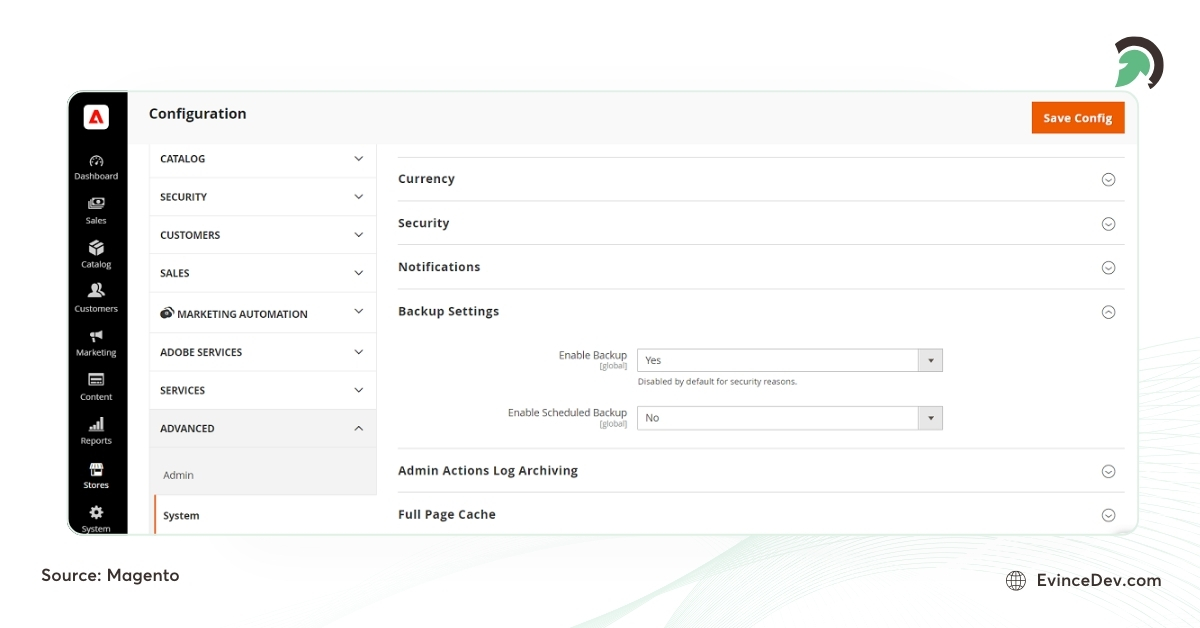
Set Up Your Shopify Store: Create your Shopify account and configure basic settings such as currency, tax rates, and payment gateways.
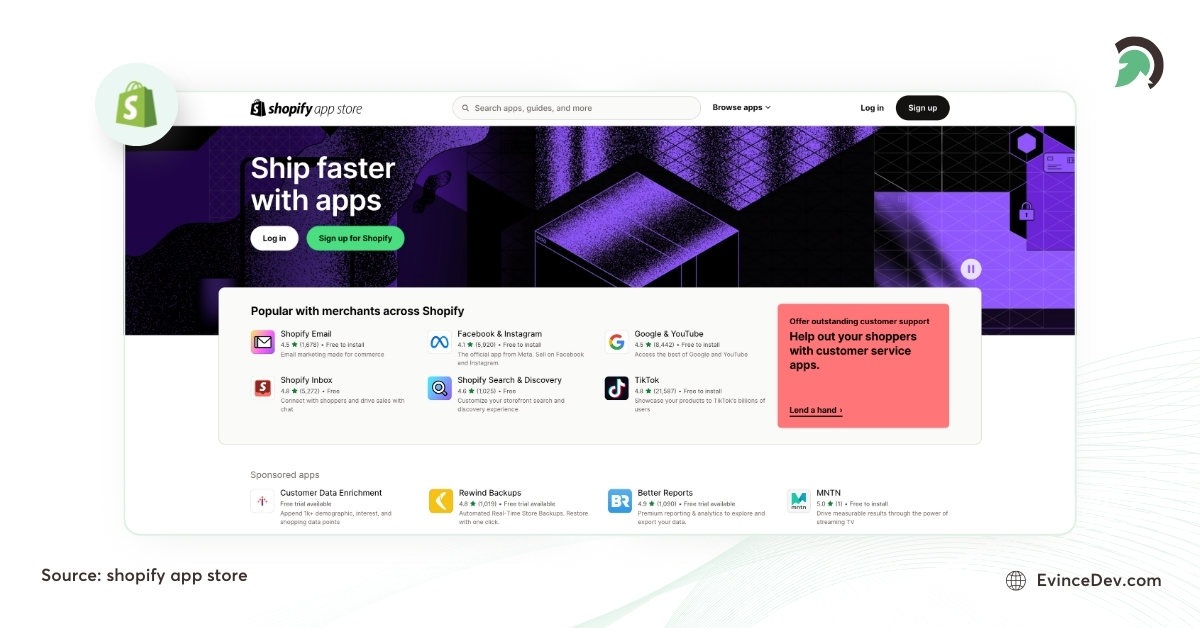
- Select a Theme: Choose a Shopify theme that aligns with your brand and meets your business needs.
- Install Necessary Apps: Depending on your requirements, you may need apps for SEO, email marketing, or inventory management.
- Plan Your Data Migration: Identify the data you want to migrate, including products, customers, orders, and CMS pages.
Key Data You Can Transfer from Magento to Shopify
When migrating from Magento to Shopify, you can transfer a wide range of data to ensure continuity and functionality in your new Shopify store. Here’s a list of the key data you can migrate:
Products
- Product Titles and Descriptions: Names, detailed descriptions, and meta descriptions.
- Product Variants: Different sizes, colors, and other options.
- SKU Numbers: Unique identifiers for products and variants.
- Images: All product images, including thumbnails and galleries.
- Pricing: Regular prices, sale prices, and any discount information.
- Inventory Levels: Stock quantities for each product and variant.
- Product Tags and Categories: Classification of products to ensure they remain organized.
Customers
- Customer Profiles: Names, email addresses, phone numbers, and other contact details.
- Shipping and Billing Addresses: Saved addresses associated with customer accounts.
- Order History: Detailed records of previous orders, including products purchased and transaction dates.
- Customer Groups: Segments or groups that customers belong to in Magento, such as VIP or wholesale customers.
Orders
- Order Details: Product details, quantities, pricing, and order statuses.
- Payment Information: Payment methods used, transaction IDs.
- Shipping Information: Shipping methods, tracking numbers, and shipping costs.
- Order Statuses: Completed, pending, and canceled order records.
Content
- Pages: Static pages such as About Us, Contact Us, and FAQs.
- Blog Posts: All blog content, including titles, content, and images.
- Reviews: Product reviews, ratings, and customer feedback.
SEO Data
- URLs: SEO-friendly URLs for products, categories, and pages.
- Meta Titles and Descriptions: Meta tags for products, categories, and pages.
- 301 Redirects: Redirects from old Magento URLs to the new Shopify URLs.
Coupons and Discounts
- Active Coupons: Discount codes, percentage or fixed amount discounts, and expiration dates.
- Promotions: Any active or scheduled promotions.
Shipping Settings
- Shipping Zones: Defined regions and associated shipping rates.
- Shipping Methods: Various shipping options available in your Magento store.
Tax Settings
- Tax Rules: Specific tax rules based on location, product type, etc.
- Tax Rates: Applicable tax rates for different regions or products.
Store Configuration
- Currency Settings: Default and accepted currencies.
- Language Settings: Language options available on the store.
- Payment Methods: Configured payment gateways (note: you may need to reconfigure these in Shopify).
Third-Party Integrations
- Apps and Plugins: While you cannot directly migrate apps, you can find Shopify equivalents or similar functionalities.
Magento to Shopify Data Migration: Steps to Consider
Data migration is one of the most critical aspects of the process. It involves transferring your products, customer information, order history, and other essential data from Magento to Shopify. Here are the key steps involved in Magento to Shopify data migration:
Export Data from Magento
Start by exporting your data from Magento. This typically includes products, categories, customers, and orders. Magento provides built-in tools to help you export data in CSV format. Ensure that you carefully review the data to identify any inconsistencies or missing information.
Import Data to Shopify
Once you have your data exported from Magento, the next step is to import it into Shopify. Shopify offers a built-in import tool that supports CSV files. However, the data fields in Magento and Shopify may not match exactly, so you may need to map fields accordingly. For example, Magento may have fields like SKU, product name, and price, which need to be matched with Shopify’s corresponding fields.
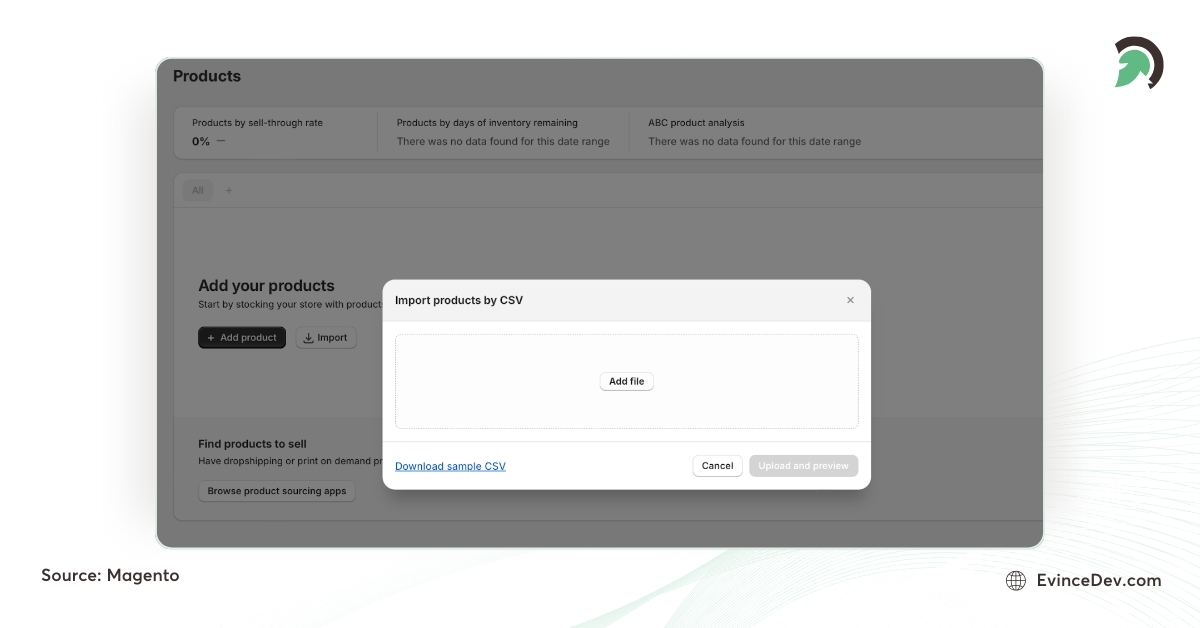
Verify Data Accuracy
After importing the data, it’s crucial to verify its accuracy. This includes checking product descriptions, images, pricing, and customer details. Any discrepancies should be addressed immediately to ensure a smooth transition.
Migrate Additional Data
If your Magento store includes additional data such as customer reviews, blog posts, or custom pages, you’ll need to migrate these as well. Shopify supports custom pages, so you can manually recreate these or use an app to automate the process.
Using a Magento to Shopify Migration App
Several apps can facilitate Magento to Shopify migration, streamlining the process and reducing the risk of data loss. These apps typically offer features such as automated data migration, field mapping, and real-time updates. Some popular Magento to Shopify migration apps include:
- LitExtension: LitExtension is a highly-rated tool that supports data migration for products, customers, orders, and more.
- Cart2Cart: Cart2Cart app offers an automated migration service with a user-friendly interface and customizable options.
- Matrixify (Excelify): Ideal for bulk data migration, this app supports a wide range of data types, including products, customers, and orders.
Ensuring a Smooth Transition
A successful migration requires more than just moving data from one platform to another. Here are some additional steps to ensure a smooth transition:
Design and Customization
Your new Shopify store should reflect your brand identity. While Shopify offers a wide range of themes, you may need to customize the design to match your Magento store’s look and feel. Shopify’s theme editor allows for easy customization, but if you require more advanced changes, consider hiring a Shopify development expert.
SEO Considerations
Maintaining your search engine rankings is critical during migration. Ensure that your URLs are redirected correctly using 301 redirects to avoid broken links. Shopify’s built-in SEO features can help you optimize your new store, but you may also need to adjust meta tags, descriptions, and alt texts.
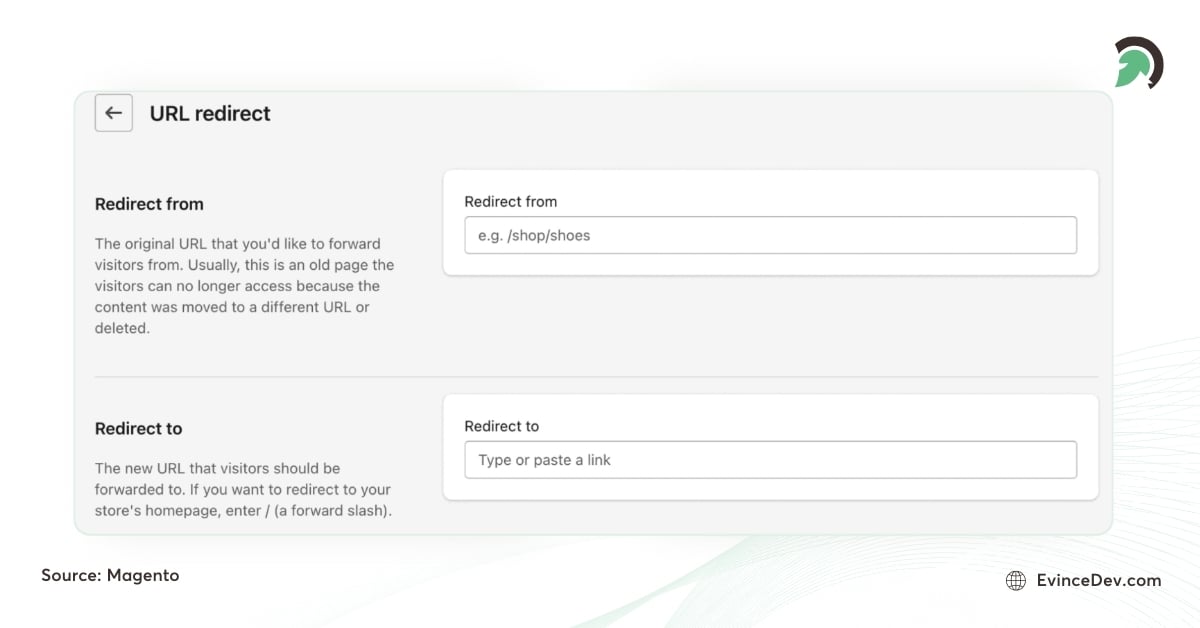
Testing
Before launching your new Shopify store, conduct thorough testing to ensure that everything works as expected. This includes testing the checkout process, payment gateways, and mobile responsiveness. Testing helps identify any potential issues before your customers do.
Launch and Post-Migration Support
Once you’re confident that your new Shopify store is ready, it’s time to go live. However, the work doesn’t end there. Post-migration support is crucial for addressing any issues that arise after the launch. Whether you’re handling this in-house or working with a Magento to Shopify migration service, make sure that support is available.
Leveraging Shopify’s Ecosystem
One of the major benefits of migrating to Shopify is access to its vast app ecosystem. Whether you need apps for email marketing, inventory management, or customer support, Shopify’s app store has you covered. Additionally, Shopify app developmentallows you to create custom solutions tailored to your specific business needs.
Shopify App Development
If you have unique requirements that can’t be met by existing apps, consider investing in Shopify app development . Custom apps can enhance your store’s functionality, improve customer experience, and automate various processes. Working with a professional developer can help you build an app that seamlessly integrates with your Shopify store.
Final Thoughts
Migrating from Magento to Shopify can unlock new opportunities for your business, offering a more user-friendly platform with an extensive app ecosystem and robust support. By adhering to a comprehensive Magento to Shopify migration checklist and utilizing tools like migration apps and professional services, you can ensure a smooth and successful transition.
For a seamless migration experience, consider partnering with EvinceDev for expert Magento to Shopify services. We offer tailored solutions to meet your specific needs and ensure a smooth transition. Plus, you can get a FREE Consultation to discuss your migration strategy.
Whether you’re looking to simplify your operations, reduce costs, or enhance your store’s performance, Shopify provides the flexibility and scalability you need to grow. Start planning your Magento to Shopify migration today and take the first step toward a more streamlined and efficient e-commerce experience.