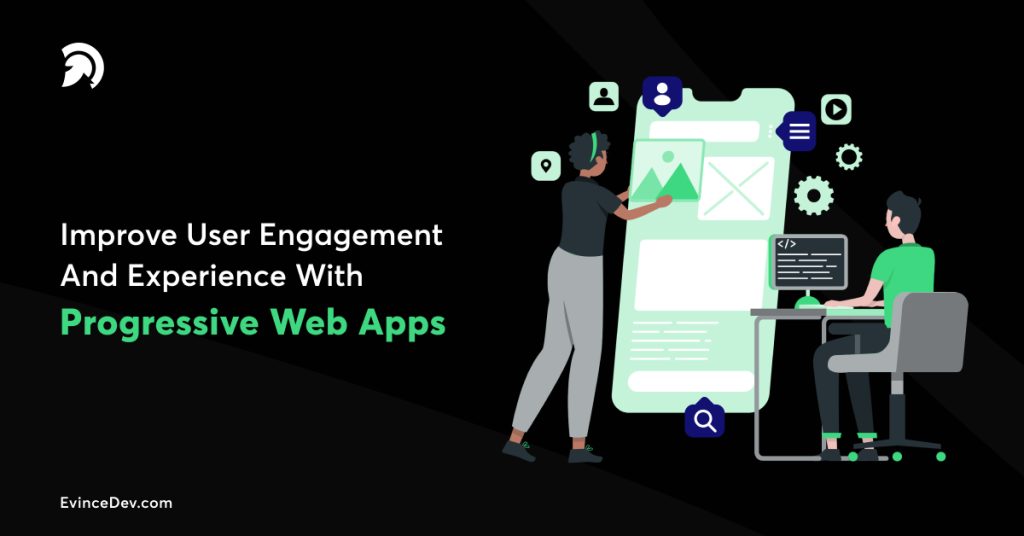Most consumers use their phones to stay connected 24/7, making the mobile web the new platform to communicate or do any online activities. As comScore’s US Mobile App Study reports, people over 18 years spend 87 percent more time using mobile apps, whereas only 13 percent spend on mobile web browsers. In addition, half of the time spent on digital media is consumed on smartphone apps. Most people don’t think about whether to create mobile apps or not, but there is still a choice in the process of app development. A few years ago, Businesses had limited choices in creating mobile apps like a hybrid or native app development. In comparison, Progressive web apps are a new favorite choice nowadays.
What Are PWAs?
PWAs (Progressive Web Applications) are web-based applications created using HTML, CSS, and JavaScript. Everyone is familiar with and like this concept. However, they resemble the feel and appearance of a native app. But what is a native app?
A native app is an application built in a specialized programming language for an iOS or Android mobile platform.
PWAs are designed with functionalities like push notifications & offline functionality. As a result, it is simple to give better capabilities, robustness, and flexibility to install them on any device. They are also designed and improved with modern APIs.
PWAs benefit from the web-based ecosystem, which includes plugins, forums, and the ease of maintaining and delivering a website as opposed to a native application, which is somewhat challenging to build. As a result, it is easy and fast to build a PWA.
These apps can operate offline from where you last left off, are installable on your home screen, and provide a similar user experience as a native application.
The rules and standards are the same when building either native apps or PWAs to deliver quality products and services to consumers. However, we will discuss the checklists to build an excellent PWA below.
How Can Progressive Web Apps Drive Business Success?
Most people are connected 24/7 and use smartphones for most of their everyday activities, making the mobile web the new tornado in the dynamic world. The use of smartphones is being most extensively adopted as we move into the year 2023.
As per research, people spend an average of 4.8 hours each day using mobile apps, more time than ever before. Users are gradually focusing on and spending more time on mobile. There are approximately 435,000 app downloads worldwide per minute. Over this, app store transactions exceeded $320.000 per minute in 2021 and are forecast to rise 20% to 30% in 2022-23.
Many advertisers analyzed that mobile applications have a wider audience and a high level of engagement. By 2024, mobile advertising costs are expected to increase to $399.6 billion and reach $327.1 billion in 2022, as per Statista.
The PWA is projected to set new records in a modernized economy that relies on digital connectivity. A few years ago, companies had the option of creating native or cross-platform apps, but the popularity of progressive web apps is expanding in present times.
PWA Checklists
Progressive Web Apps (PWA) are designed and upgraded with the latest APIs to give enhanced capabilities, stability, and installability while targeting everyone, everywhere, on any device with a single codebase. Use the core & optimal checklists & suggestions as a guide to help you create the best possible user experience.
Core Checklist of PWAs
The Progressive Web App Checklist outlines the requirements for building an app that can be downloaded and used by everyone, regardless of device type or screen size.
1. It starts fast, and stays fast.
Since great performing sites engage & retain people better than poorly performing ones, performance is vital to the success of any online experience. Websites should emphasize user-centric performance metric optimization.
2. Works in any browser
Before it is installed, users can view your web app using any browser.
3. Responsive for any screen size
Your PWA is accessible to users on any device, and all content is available at all viewport sizes.
4. Provides a custom offline page
Maintaining users in your PWA offline offers a more smooth experience than switching back to the offline page of their regular browser.
5. Is installable
Users who add or install apps on their devices use those apps frequently.
Optimal Checklist of PWAs
It would be best if you had more than the essentials on the checklist to build a genuinely great Progressive Web App that functions like a best-in-class app. The purpose of the ideal Progressive Web App checklist is to create a PWA that feels like it fits on the device and uses the features that make the web efficient.
1. Provides an offline experience
While connectivity isn’t strictly necessary, your app can operate online and offline.
2. Is fully accessible
Every user interaction fulfills the WCAG 2.0 accessibility standards.
3. Can be discovered through search
Your PWA may be discovered through a search.
4. Works with any input type
With a keyboard, mouse, stylus, or touch, you can use your PWA just as quickly.
5. Provides context for permission requests
Give context when requesting permission to utilize robust APIs, and only do so when necessary.
6. Follows best practices for healthy code
Reaching your goals and releasing new features is simpler by maintaining a healthy codebase.
Benefits of PWA
Progressive web apps aim to incorporate features from both websites & native apps. They are significantly lighter than native apps but have a similar look and feel. It is challenging to identify a PWA apart from a native app. To comprehend how a progressive app performs, let’s first examine some of its key benefits.
1. Modest Data Consumption: By saving a lot of data, progressive website applications perform like websites in which everything is loaded instantly. These features delight users and increase their likelihood of sticking with the PWA. In contrast, native apps need to be downloaded from the app store, installed, and given all necessary rights to function.
2. Operating Offline: The PWAs can function both online and offline. PWA application will still act as a clock in offline mode even if your network connection is unreliable. Users can access the PWA without downloading anything, which is advantageous when connectivity is poor.
Since PWA directs users to a tailored, offline page, it has proved to be the most beneficial in the retail industry for retrieving previously accessible information. Users will have a better user experience and stay on the catalog longer if it has new information, which can increase customer retention.
3. Better Performance: The key benefit of a PWA is that it provides consumers with a better experience. By prioritizing resources, employing cache-first networking, then using dynamic loading based on network strength, you may speed up the loading process much more. This software improves website loading speed, user experience, customer loyalty, and retention rates.
4. Reduced Development Cost: The most economical option has shown to be PWA. The nature of the project affects the price of PWA development. It will require fewer hours to complete a small, less complicated job. The price of building a PWA will be significantly decreased as a result.
PWA Users Are 2.5x More Likely To Buy Gravit Designer PRO
Gravit Designer, a professional vector design tool, is created by Corel Corporation. Gravit Designer, a startup with foundations, became a part of Corel’s extensive product lineup in 2018, catering to tens of thousands of daily customers who seek rich, economic, and accessible vector design tools. Corel creates a wide range of productivity and creative applications, such as CorelDRAW, Corel Painter, Corel PHOTO-PAINT, and Parallels.
Gravit Designer enables Corel to give potent vector illustration tools over the web to reach designers & creatives wherever they are and on their preferred platform.
Impact
Since releasing the desktop PWA, Gravit Designer Pro noticed a steady rise in installations, and they are enthusiastic about the potential of launching the PWA version with improved platform-specific functionality for ChromeOS and additional platforms. They anticipate even more growth as the default PWA version of Gravit Designer now dominates downloads from the Microsoft Store and Linux installations.
Key Figures
- PWA has been installed by 18% of ChromeOS users (5% of PWA installs across all operating systems).
- PWA users are 24% active over users of all other install types combined.
- PWA has 31% more returning users than all the other platforms combined.
- Users of PWAs are 2.5 times more likely to buy Gravit Designer PRO.
- Around 5% of all new user accounts are PWA, and the percentage is rising.
Goibibo’s PWA Improved Conversions By 60%
Goibibo is the top online travel booking platform in India. Goibibo saw a 60% conversion boost by creating a robust and reliable Progressive Web App that matched the features of their iOS and Android apps (compared to their previous web flow).
Highlighting The Opportunity
Goibibo identified the following patterns as they worked to improve the user experience:
- Their initial approach to mobile web was to create a lightweight and efficient application, as consumers had either already switched to mobile or doing so soon. It was successful since search-to-details-page conversion rates on the website and iOS/Android applications were equal. Still, the iOS/Android apps prevailed in the remaining stages of the conversion funnel.
- Compared to their iOS/Android applications, there were considerable drop-offs during the payment process of the PWA. At this point, they decided to invest in their PWA to give consumers a similar UX on their PWA as they do on their iOS/Android applications.
- They also noticed that nearly 20% of their consumers were commencing a session on the website & converting to the application. It confirmed their conviction that many consumers will go untapped without an integrated PWA and iOS/Android app approach.
Overall Business Results
- PWA UI iterations increased conversion rates by 60% (in comparison to the old mobile web flow) and made users happy.
- New web features enhanced UX and increased logged-in users by 20%. (who converts 6x more).
Other Popular Companies Who Opt For PWAs
Starbucks PWA
Starbucks once had a global mobile ordering app. However, Starbucks had to reevaluate its application & redeploy it as a PWA due to the primary requirement to be available to the existing and growing markets. The daily active users (DAU) who visited Starbucks also doubled due to the advantages of the progressive website app.
Uber PWA
Uber was a native app that converted to a PWA. The necessity can serve everyone without worrying too much about network connectivity, and the device led to this move. As a result, Uber’s PWA was created to operate quickly, even with a 2G connection. Now, the leading app loads in 3 seconds and doesn’t need to be downloaded to request a ride.
Pinterest PWA
Pinterest had a mobile web app in 2017. However, a commercial requirement aimed to provide better service for users with low-bandwidth environments and sparse data plans. As a result, Pinterest redesigned its website as a PWA. It was a big plus since user engagement on the site went to 60%, user-generated ad income jumped to 44%, and user engagement on the site improved to 40%.
Twitter Lite PWA
In response to customer demand, Twitter released the Twitter Lite app in 2017 with quick loading, more user interaction, and reduced data use. As a result of being a PWA, Twitter has reaped the benefits of PWA. Its bounce rate dropped to 20%, Tweet volume reached 75%, and page session time jumped by 65%. Even with a weak network connection, Twitter Lite loads in less than 3 seconds.
Summing Up
The progressive web app is the most popular choice for creating a cutting-edge, functional web application. Furthermore, using these applications that cherish users gives users a sense of true happiness.
Do you want to give your company an edge over rivals using older enterprise-centric applications? If so, consider web application development and mobile application development by EvinceDev. You will get solutions representing your brand and meeting customers’ demands.