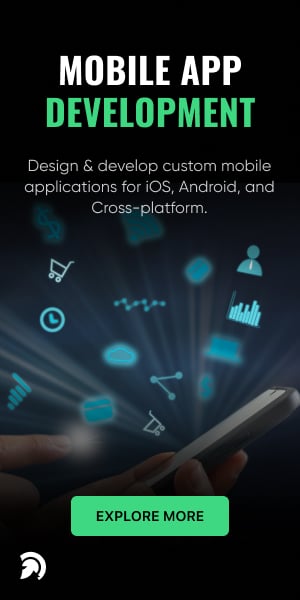The Flutter 3.27 release introduces new features, optimizations, and improvements to streamline app development. This update continues Flutter’s commitment to empowering developers with tools that enhance productivity, performance, and user experience.
Let’s dive into the details of this latest release and explore its impact on the Flutter ecosystem.
Following our in-depth coverage of Flutter 3.24, we bring you the latest insights into the exciting updates and enhancements in Flutter 3.27.
Framework: Wide Gamut Color Support: Elevating Visual Experiences
Flutter 3.27 introduces wide-gamut color support, enabling the use of the P3 color space for more vibrant visuals. This enhancement significantly improves color rendering on supported devices, making graphics-intensive applications appear more lifelike.
Wide gamut support seamlessly integrates into Flutter’s rendering pipeline, allowing developers to build visually compelling interfaces with minimal configuration. This update ensures that apps designed for modern devices with advanced displays maintain color accuracy and depth.
Cupertino Updates: Elevating iOS Experiences
Flutter 3.27 brings a host of enhancements to the Cupertino framework, refining the iOS experience with improved components, layouts, and interactions:
- CupertinoCheckbox and CupertinoRadio: Updated with better sizes, colors, stroke widths, and responsive behaviors for a polished user experience.
- CupertinoSlidingSegmentedControl: Enhanced thumb radius, padding, separator height, shadows, and scale alignment, now with support for disabling segments and proportional layouts.

- CupertinoNavigationBar and CupertinoSliverNavigationBar: Backgrounds now remain transparent until content is scrolled under them, aligning with modern iOS design trends.
- CupertinoButton: Introducing CupertinoButtonSize enum for iOS 15+ button styles, a new CupertinoButton.tinted constructor for translucent backgrounds, and additional features like onLongPress and keyboard shortcut support.

Refined Input Decoration with Parameter Validation
The InputDecoration.collapsed widget received an essential update in Flutter 3.27, ensuring invalid parameters are no longer supported. Previously, developers could unintentionally use unsupported properties, leading to inconsistent behavior and potential runtime issues.
By removing invalid parameters, this update simplifies UI development workflows, ensures cleaner code, and minimizes confusion for developers. This refinement also enhances the reliability of input field designs, especially for applications requiring consistent styling.
Streamlined Asset Management: Stopping AssetManifest.json Generation
Flutter 3.27 introduces a change in asset management by discontinuing the generation of the AssetManifest.json file. This file, previously generated during the build process, is no longer created, resulting in improved build times and reduced storage overhead.
This change is particularly beneficial for large-scale projects with extensive asset directories. Developers can now enjoy faster builds and more efficient resource management while maintaining flexibility in asset-handling workflows.
Migration Guide
Accessing asset data through the manifest in Flutter applications.
Before:
import ‘package:flutter/services.dart’;final String assetManifestContent = await rootBundle.loadString(‘AssetManifest.json’);
final Map<Object?, Object?> decodedAssetManifest =
json.decode(assetManifestContent) as Map<String, Object?>;
final List assets = decodedAssetManifest.keys.toList().cast();
After:
import ‘package:flutter/services.dart’;
final AssetManifest assetManifest = await AssetManifest.loadFromAssetBundle(rootBundle);
final List assets = assetManifest.listAssets();
Extracting asset manifest information through Dart code outside a Flutter app.
import ‘dart:typed_data’;import ‘package:standard_message_codec/standard_message_codec.dart’;void main() {
// The path to AssetManifest.bin depends on the target platform.
final String pathToAssetManifest = ‘./build/web/assets/AssetManifest.bin’;
final Uint8List manifest = File(pathToAssetManifest).readAsBytesSync();
final Map<Object?, Object?> decoded = const StandardMessageCodec()
.decodeMessage(ByteData.sublistView(manifest));
final List assets = decoded.keys.cast().toList();
}
Deprecation of TextField.canRequestFocus Property
The TextField.canRequestFocus property has been deprecated in Flutter 3.27, signaling a shift toward more intuitive focus management practices. This change simplifies how developers control focus behavior in their applications, reducing potential confusion and inconsistencies.
While the deprecation introduces migration requirements for existing projects, it aligns with Flutter’s focus on providing streamlined, robust solutions for UI interactions. Developers are encouraged to explore alternative focus management techniques to maintain and improve user experiences.
Default SystemUiMode Set to Edge-to-Edge
Flutter 3.27 adopts “Edge-to-Edge” as the default SystemUiMode, promoting immersive app designs that leverage full-screen capabilities. Previously, developers needed to manually configure this mode to extend content to the device edges.
This update simplifies configuration for modern app designs, ensuring apps automatically utilize the entire screen space on devices with minimal bezels. This default setting aligns with contemporary design trends, enhancing visual appeal and user engagement.
Material 3 Tokens Update in Flutter
What’s New?
Introduction of New Tokens:
- Elevation Tokens for shadows.
- State Tokens for states like hover, focus, and pressed.
- Color Tokens for light and dark mode consistency.
Updated Components:
- Buttons: Changes in paddings, typography, and shapes.
- Text Fields: Adjusted styling for labels, error states, and focus indicators.
- ThemeData: Enhanced to support these tokens directly.
Deprecations and Replacements:
- Older constants and values have been deprecated. For example, primarySwatch transitions to ColorScheme implementations.
Impact on Theming:
The ThemeData in Flutter now includes direct support for Material Design 3 tokens. For instance:
- ColorScheme: Expanded to include new roles such as
surfaceVariantandonSurfaceVariant. - TextStyles: Default typography aligns with the M3 guidelines.
- Components: Updated token-based designs for sliders, checkboxes, etc.
useMaterial3: true,
colorScheme: ColorScheme.fromSeed(
seedColor: Colors.teal,
),
);
Migration Notes:
If you are upgrading to Flutter 3.27, consider the following:
- Testing Components: Ensure your custom widgets align with the new M3 tokens.
- Theme Changes: Update ThemeData to take full advantage of M3 design principles.
- Deprecation Warnings: Refactor deprecated attributes and properties.
Fixed Issues In This Release
- ButtonStyleButton classes now feature icon sizes and colors that adhere to Material 3 design standards.
- The AppBar’s scroll-under effect remains intact even when the navigation drawer is open, ensuring it mirrors the native Android experience.
- Updates to MenuAnchor include fixes for focus issues, resolving DropdownMenu bugs like nested scrollable scrolling problems and enhancements to the filter mechanism’s functionality.
Conclusion
Flutter 3.27 marks a significant milestone in the framework’s journey, giving developers the tools and features they need to build modern, visually stunning, high-performing applications. Whether you’re a business looking to create a state-of-the-art mobile or web application or a developer eager to leverage the latest tools, Flutter 3.27 offers the perfect foundation for your projects. Hiring expert Flutter developers is essential to make the most of these advancements.
At EvinceDev, we specialize in Flutter development, delivering tailored solutions that maximize the framework’s potential. Take the first step towards your next big project by scheduling a FREE consultation with our team of skilled Flutter developers. Let EvinceDev transform your ideas into reality and ensure your application stands out in today’s competitive market.